Multiple Run Management
The following changes were made to Multiple Run Management.
Export / Import Configurations
MRM was enhanced to support export and import of MRM configuration using the same import/export framework that is used for DMIs. This new functionality makes it easier to share MRM configurations from one model to another. A screenshot of the new export configuration window is shown below.
Figure 1.7 MRM Configuration Export Window
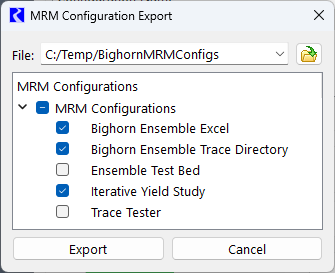
Export Object Attributes at Start of MRM run
The MRM configuration now includes controls for exporting Object Attributes as CSV. See a screenshot below and Export Attributes as CSV. When configured, the object attributes are exported at the beginning of an MRM run. During a distributed MRM run, the attributes are exported once per overall MRM run, not per run in a distributed run.
Figure 1.8 MRM Controls to Generate Object Attribute CSV File
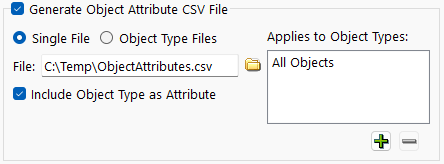
This option is also available for a RiverSMART scenario. The exported CSV files are in the scenario’s output folder. See the RiverSMART documentation for more information.
Grouping and Ordering Configurations
MRM configurations can now be grouped and reordered in the Multiple Run Control window. See a screenshot in the figure below. This allows for improved organization and appearance of MRM configurations. The ordering and grouping are saved in the model file.
Figure 1.9 MRM Configurations with new Grouping and Ordering Controls
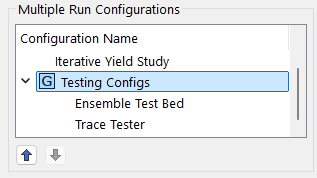
For more information, see Reordering and Grouping Configurations in Solution Approaches.
Revised: 06/06/2025