Object Attributes
The following changes were made to object attributes. See Object Attributes in User Interface for general information on Object Attributes.
Editing Attributes
In the Object Viewer and Open Object, it was previously possible to accidentally change attribute values in the Attributes tab. Scrolling the mouse wheel up or down while the cursor was hovering over a value’s drop-down menu would scroll through the values in the menu. The mouse scroll wheel now affects the value drop-down menus only when it has active focus, such as when it has been clicked.
Export Attributes as CSV
Interactively, from the Object Attributes Manager, you can export object attributes to a CSV file. Use the File and then Export Attribute Values as CSV menu to access the configuration shown below.
Figure 1.10 Screenshot of Export Object Attributes.
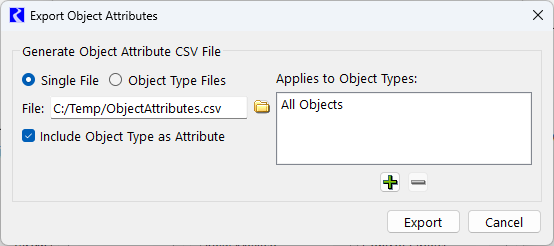
For more information, see Import and Export Attributes and Values in User Interface. Also, see Export Object Attributes at Start of MRM run for information on exporting attributes as part of an MRM run.
Revised: 06/06/2025