Windowing and Workspace
The following changes have been made to RiverWare windowing and the workspace
Application Font
The RiverWare Application Font is now preserved between sessions as a user setting. Change the font, size and style used for menus, lists and other text from the Windows and then Set Application Font menu on the workspace. These font settings persist between sessions as a user setting (i.e. in the Windows registry).
For details and limitations, see Font and Text Size in User Interface.
Canvas Fonts and Settings
For Canvas Fonts and Sizes, you can now specify whether to use user-specific or model-specific settings. For each canvas: Simulation, Accounting, and Geospatial, specify the location of the settings to use, and then configure the settings. For example, Figure 1.14 shows the Simulation canvas controls. Note the user settings are tied to a user and saved in the Windows registry. Model settings are saved in the model file and were the default before 8.5.
Figure 1.14 Screenshot of the Simulation Canvas Configuration showing both Model and User setting controls
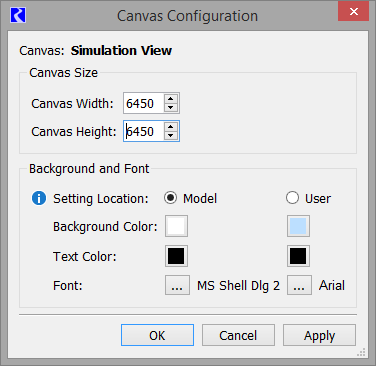
For more information, see Canvas Properties in User Interface.
Window Layouts
The Window Layout Manager, shown in a screenshot in Figure 1.15, allows you to save the sizes, positions, and states of many RiverWare windows and then reload them quickly during subsequent sessions. For more information, see Window Layouts in User Interface.
Changes to the Window Layout Manager are presented below.
Figure 1.15 Screenshot of the Window Layout Manager
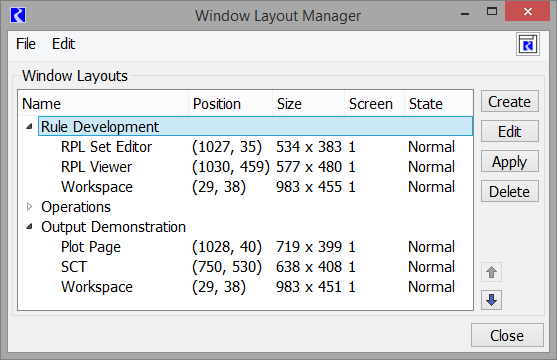
Additionally Supported Windows
The Window Layout Manager now supports the following additional windows:
• RPL Palette
• RPL Debugger
• Scalar Slot dialog
• Workspace Object List
In addition, the Workspace’s compact or full mode status can be preserved in layouts.
Layout Editing
Layouts can now be edited instead of having to be deleted and recreated. A new Edit Layout dialog was implemented for creating and editing layouts. You choose which windows you want to include in the layout. It also shows which attributes for those windows have changed. Figure 1.16 shows a sample.
Figure 1.16 Screenshot of the Window Layout Editor
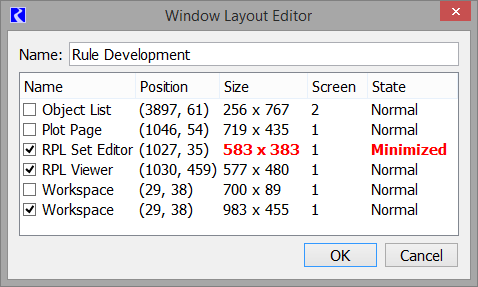
Empty Viewers
The Object, Slot, and RPL Viewers can now be empty if you remove all items. This is useful for Window Layouts as you can include an empty viewer as part of a layout.
Windows 11 Menu Text Color
In Windows 11, menus in RiverWare showed up with a blue highlight and black text. To make it easier to read, menus now show white text on the blue background.
Revised: 07/05/2022