About RPL Sets
Table 2.1 summarizes the available RPL sets.
RPL Set | Set Color | Save Location | Link to More information |
|---|---|---|---|
Expression Slot Set |  Orange Orange | In model file | |
Global Function Set |  Brown Brown | Separate file OR in model file | |
Initialization Rules |  Teal Teal | In model file | |
Iterative MRM Ruleset |  Navy Blue Navy Blue | In model file | |
Object Level Accounting Method Set |  Green Green | In model file | |
Optimization Goal Set |  Purple Purple | Separate file OR in model file | |
Rulebased Simulation (RBS) Ruleset |  Red Red | Separate file OR in model file |
When dealing with specific menus, this document will use the terminology set in place of any type of set. Each set has a unique menu name and should be used accordingly.
Set Name
Each set can have a user-specified name that is separate from the file path. The default for a newly created set is RPL Set N. Enter your desired name in the field shown in Figure 2.1.
Figure 2.1
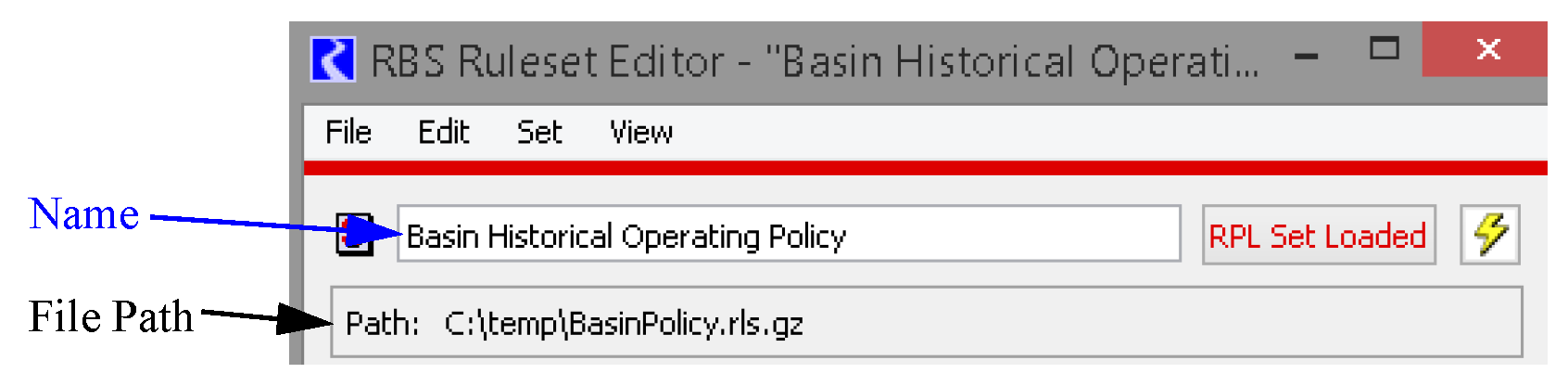
Note: Prior to RiverWare 7.0, the name and the file name were the same. When loading an old set into 7.0, the name defaults to the file name. You can change the name if desired.
Save Location
Based on the type, the set is saved in one of two locations, as shown in the Table 2.1.
• In the model file or
• In an external file
Four of the sets (expression slot set, initialization rules, iterative MRM rulesets, and accounting method set) are always saved in the model file. Global functions sets, Rulesets and Goal sets may be saved in either location as specified in the Run Parameter for the appropriate controller. This is accessed from the Run Control dialog. When the Rulebased Simulation or Optimization controller is selected, then the View, then Optimization/Rulebased Simulation Run Parameters menu opens the parameter dialog.
The Save Loaded RPL Set with Model checkbox controls where the set is saved. By default, this option is disabled, meaning the set is saved in a file external to the model. Enabling it will save the Loaded set with the model file.
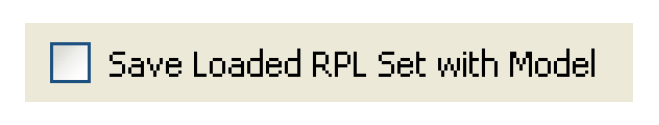
Note: This toggle only applies to the loaded set. Any other opened sets will not be saved with the model file.
All of the Run Parameter dialogs contain an option to Save All Global Functions Sets with Model toggle. By default, this option is disabled, meaning that all global functions sets are saved in files external to the model. Enabling it will save all open global functions sets with the model file.
Once a set is saved with the model file, there is some risk that it may be lost if:
• The toggle above is unchecked and the model is saved.
• The set is unloaded and the model is saved.
• Another set is loaded and the model is saved.
• Closing the set and the model is saved.
In each case, a warning message is presented to allow you to confirm that the action is intended. A set saved with the model is automatically loaded when the model is opened. The set is then minimized. You can bring it to the front at anytime using the workspace Policy menu or the buttons on the bottom of the workspace.

Further, for any set that is saved with the model, a model file icon is displayed at the top right of the dialog.
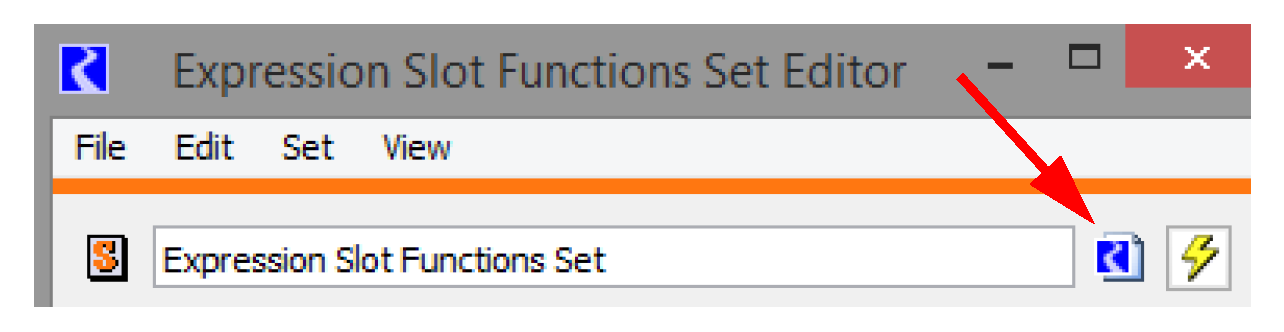
Sets that are saved in an external file have the path shown below the set Name.
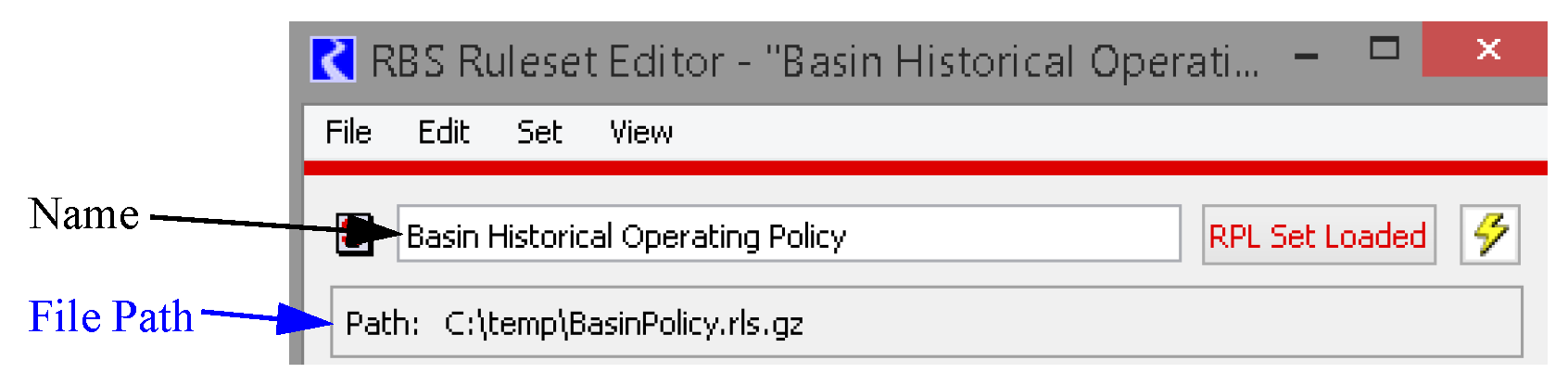
Revised: 01/04/2021