Create a snapshot from the SCT
Use the following procedure to create a snapshot from the SCT.
1. Select the snapshot button on the SCT toolbar.
2. From the resulting menu, select Create Snapshot.
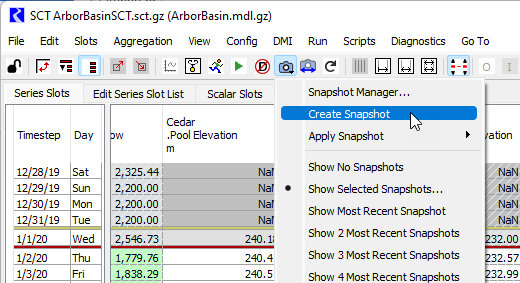
This will create a snapshot object using the Snapshot Template (slot selection and name) currently configured in the Snapshot Manager. See Snapshots in Output Utilities and Data Visualization for more information.
Alternatively, select Snapshot Manager from the menu, which will open the Snapshot Manager, where you can modify the Snapshot Template and then create a snapshot.
Related topics
Revised: 01/09/2026