Workspace
The following enhancements were made to the workspace.
Lines, Shapes and Expanded Text Options on the Workspace
Support was added for annotations on the workspace views including drawing shapes, lines, images, and improved text options. A sample is shown in Figure 1.28.
Figure 1.28 Sample Simulation View with shapes, lines and text
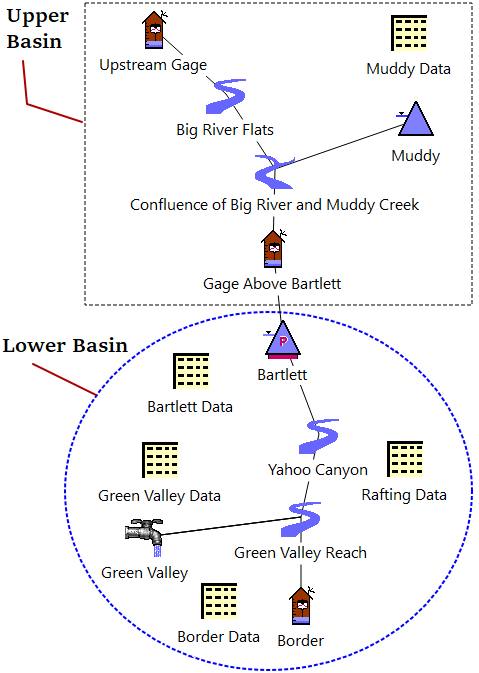
To support this, new output canvas items were added that allow you to customize and draw rectangles and ovals on three of the workspace views (the Accounting View is not supported). Instead of having to create these items in the Output Canvas editor, new right-click context menu options on the workspace make adding shapes convenient. These new output canvas items are added to system-defined output canvases that are automatically created if necessary. There is one system defined canvas for each of the three supported views.
Revised: 06/06/2025