Selecting Supplies
When selecting supplies (accounting links), the selection operation is as follows: Object Type, then Objects, then Accounts, then Supplies. The dialog for selecting supplies is similar to the dialog for selecting slots on accounts. The same filtering options exist for object type, objects, and accounts (see the previous sections for these details). However, the section of the dialog for selecting supplies is a bit different. The user has the option to either show supplies from the specified accounts or to the specified accounts. Then supplies can be filtered based on Supply Types, Supply Name, Release Type, Destination, and Supply Role.
Figure 8.9
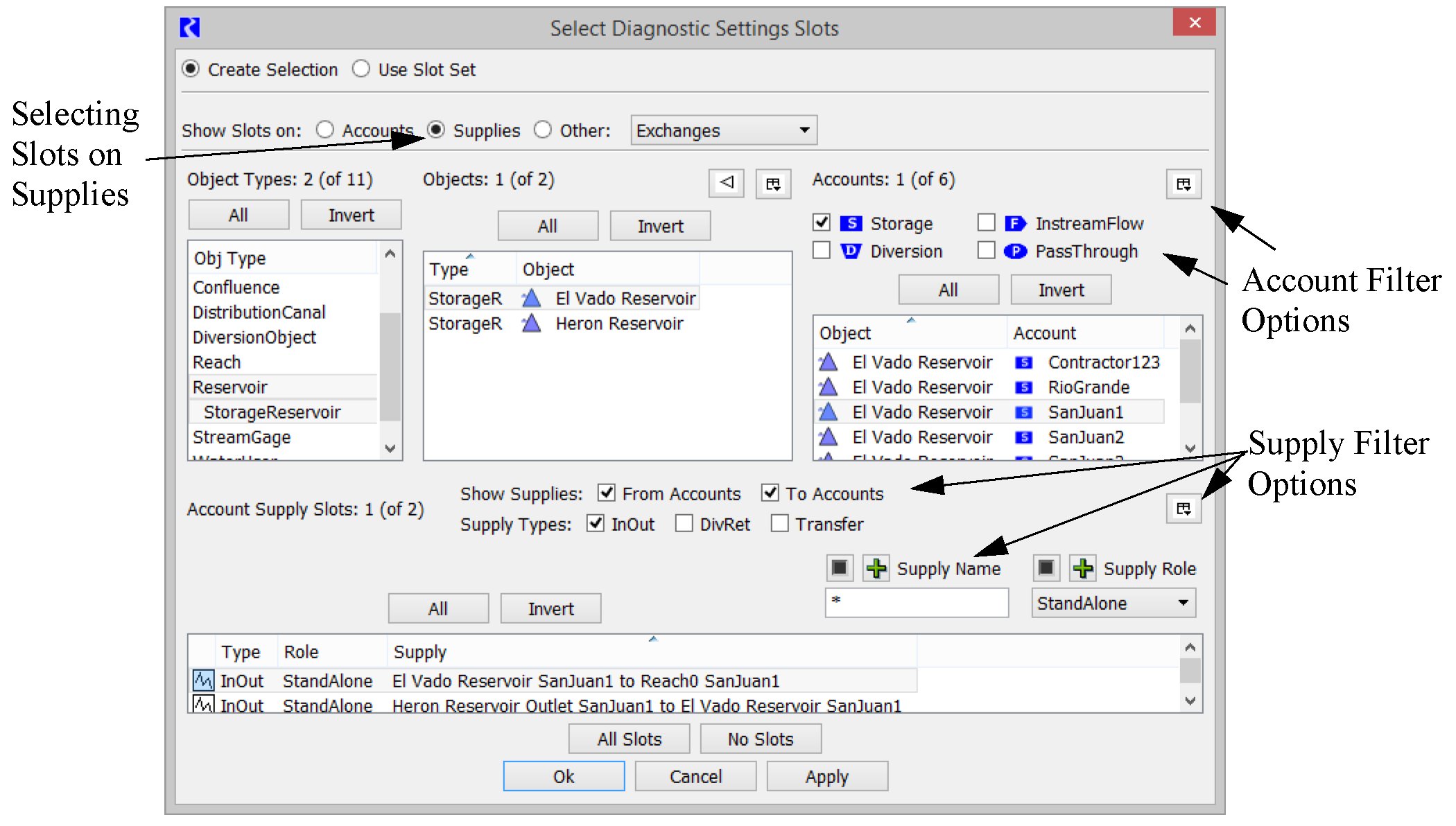
Table 8.4 summarizes the Supply selector filter.
Supply Filter | Description | Screenshot |
|---|---|---|
Supply Name | Filters to only the Supply which matches the text entered in the text-field. If the text is entered within asterisks (like so: *text*), then will filter only to Supplies which contain that fragment of text. | 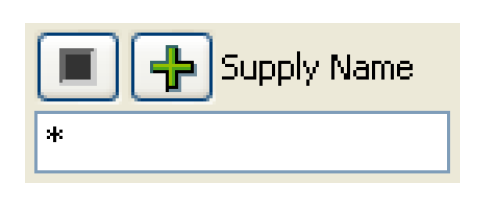 |
Release Type | Filters to only the Supplies which have the Release Type specified in the drop-down menu. | 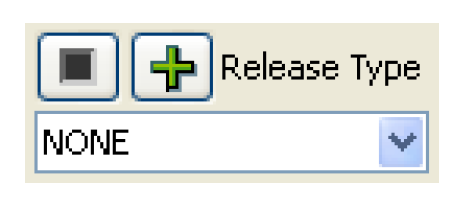 |
Destination | Filters to only the Supplies which have the Destination Type specified in the drop-down menu. | 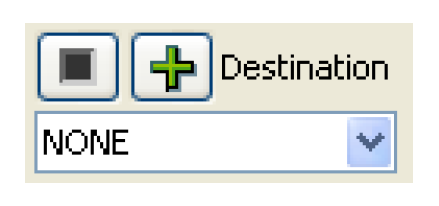 |
Supply Role | Filters to only the Supplies which have the Role specified in the drop-down menu. | 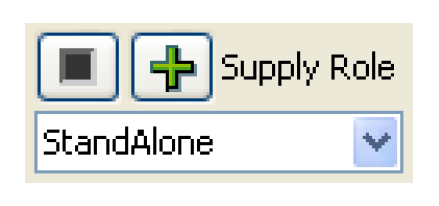 |
Allows Flag | Filters to only the Slots which allow a specific flag selected from the drop-down menu. | 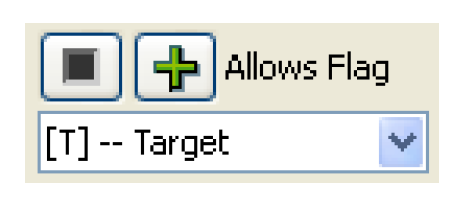 |
Revised: 07/05/2022