Run Times
The initial time, end time, and duration of the run are set through text fields on the Run Control panel. RiverWare’s time management system requires that times for data and for the run be given in actual time (hour, day, month and year), rather than relative time, as is seen in many other modeling systems. Figure 7.2 illustrates runtime term definitions.
Figure 7.2
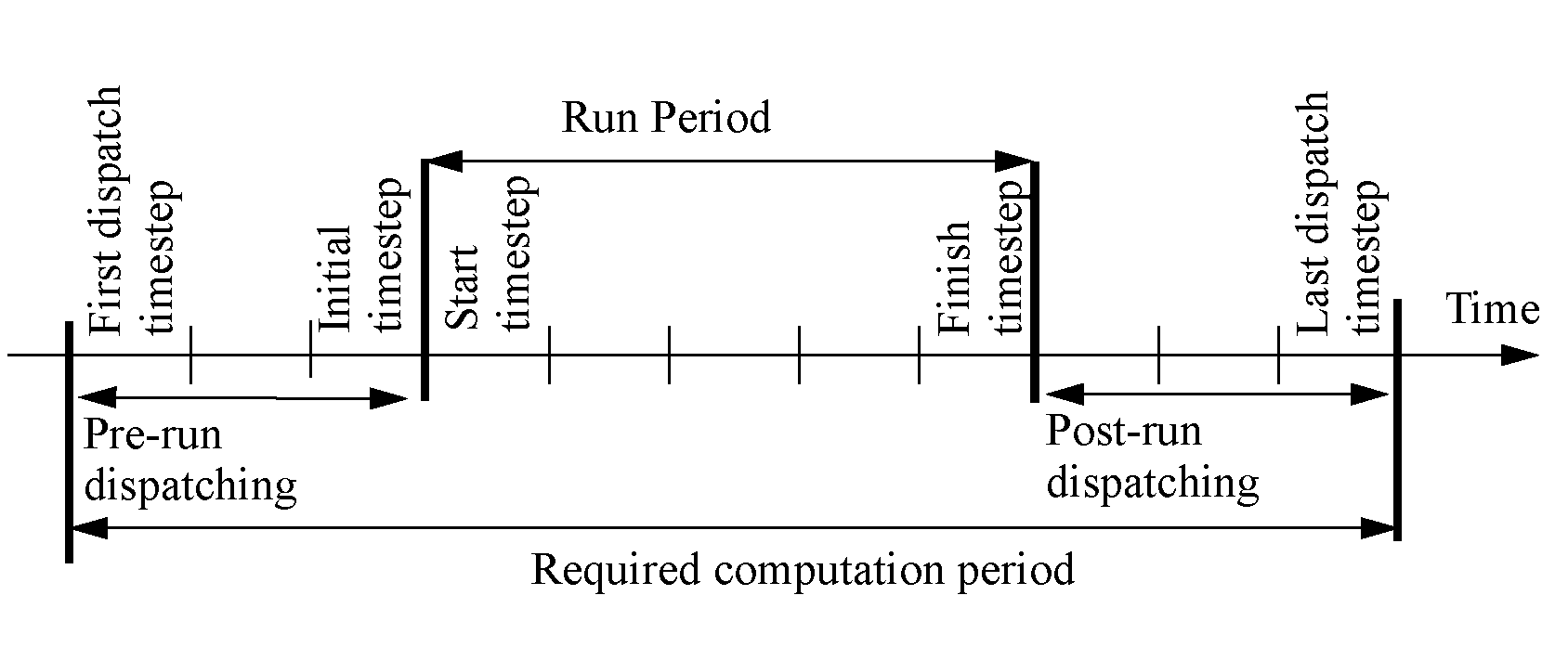
The Initial time is the time at which the simulation begins and the beginning of the first timestep. Initial condition data are required at this timestep. Solutions are reported at the end of each timestep. The Start time is the end of the first timestep and is the first time at which output is given. The Finish time is the end of the last timestep of the run. The Timesteps field contains the number of timesteps in the run. For 1, 6, or 12 hour timesteps, the time of day is displayed. RiverWare denotes midnight as 24:00 hours instead of 0:00 in the next day. For all other timesteps, the time of day is not displayed.
Changing the Initial time changes the Finish time accordingly; run Timesteps remain the same.
Valid dates in RiverWare are from 24:00 December 31, 1799 to 23:00 December 31, 3799.
Revised: 07/05/2022