Restore the factory default SCT configuration
Use this procedure to restore the factory default SCT configuration—that is, the configuration that is delivered with the RiverWare installation. This replaces the user-defined default configuration, if one exists. The factory-default settings will be applied to all new SCTs when they are created. This procedure does not affect existing SCTs.
1. On the SCT menu, select Config, then Defaults, then Clear Default Settings.
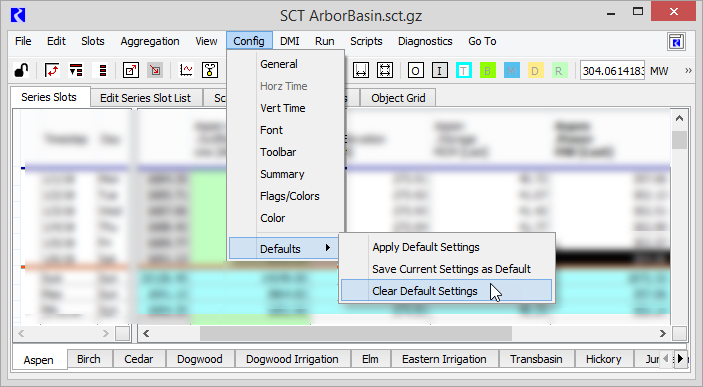
The default SCT settings are restored to the factory default configuration.
Related topics
Revised: 07/05/2022