Model Comparison Tool
The following changes have been made to the RiverWare Model Comparison Tool functionality.
New Filtering Controls
The Model Comparison Tool was enhanced to hide series slot data that differ outside a specified time range. Within the Display Filters dialog box, you can select the “For series values, show only items that differ in the range” check box and specify the time range.
When the filter criteria are applied to the comparison results, the results tree view only displays series slot value properties that differ between the two models at one or more dates within the time range.
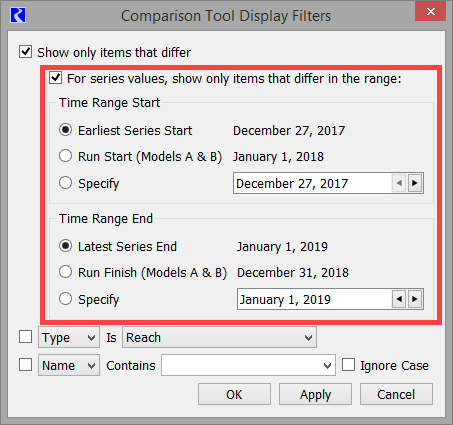
Navigation Among Property Differences
The Model and RPL Set Comparison Tools were improved as follows to allow better navigation among property differences.
• The two panels that display the property values for the compared models or RPL sets now scroll together.
• New controls also allow you to move easily from one difference to the next as shown in the screenshot.
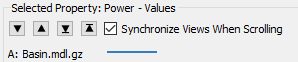
See Tour of the Model Comparison Tool in User Interface for details on the controls.
Revised: 06/04/2022