Data Management Interface
Database DMI Editor
The Database DMI Editor was re-implemented and enhanced as follows:
• Modified layout to be more general.
• HDB and Excel datasets are supported.
• DSS Datasets now support user parameters.
• DSS Datasets allow workspace entities, essentially wildcards on objects, slots, and/or accounts, in part information.
• DSS Datasets display the fully resolved part information.
• Datasets and slot selections can be disabled for debugging purposes.
• Unused slot selection are explicitly shown.
• DSS data types can now be specified in this dialog.
• The “Original” and “New” Database DMI Editors were removed
For more information and a user guide for this dialog, see Creating a Database DMI in Data Management Interface (DMI).
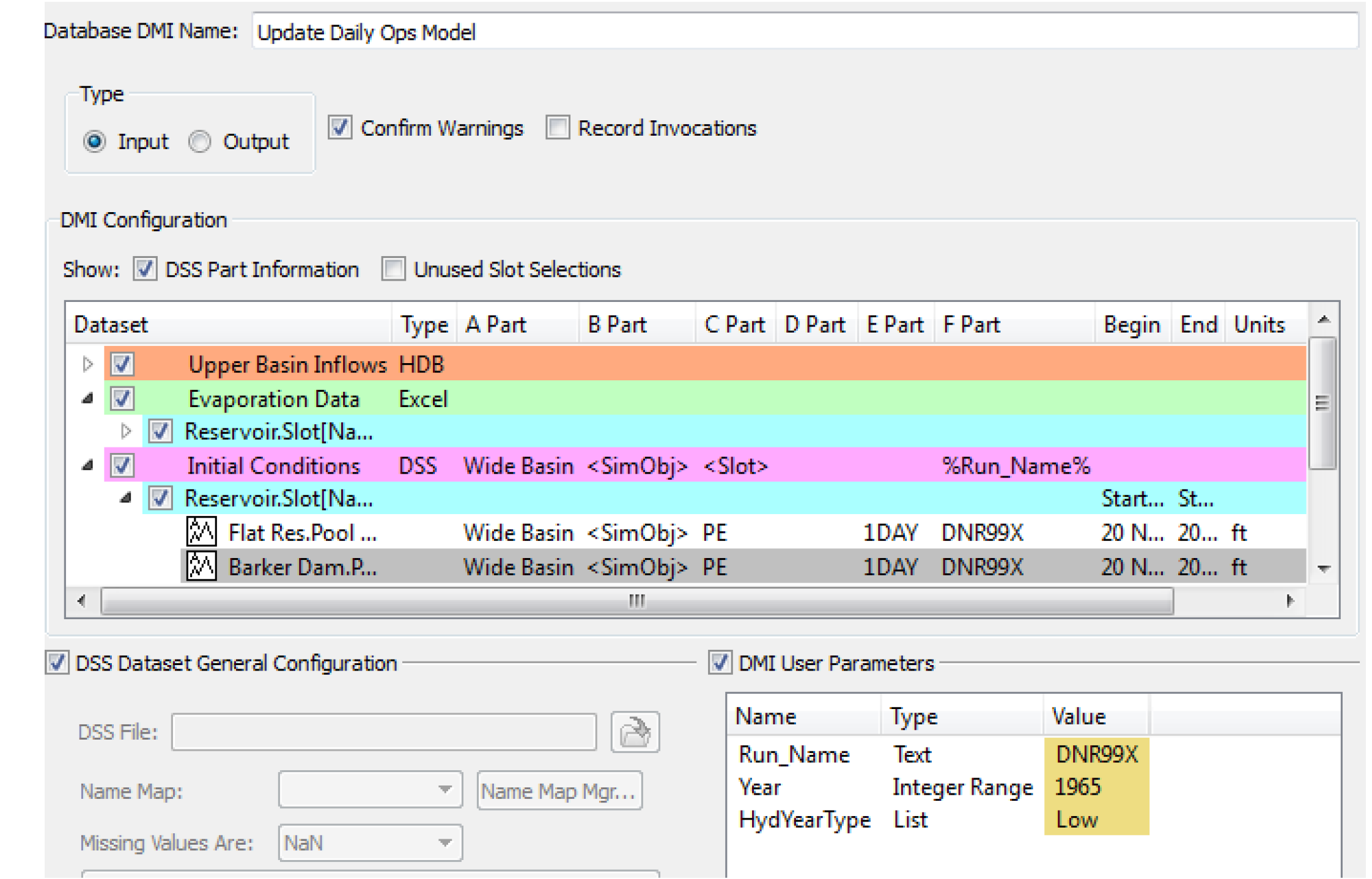
Excel Database DMIs and Name Maps
Name maps for slots have been available in Excel Database DMIs to map slots to Excel ranges (range approach) or to map to new slot names (header approach). Previously, name maps for objects have been ignored. Now, object name maps can be used (in the header approach only) to indicate an alternate name for the object used in Excel. The following criteria is used for Excel datasets, for each slot:
• If there is no name map, the RiverWare object and slot name is used in Excel.
• If there is a slot mapping only, the specified mapped name is used in Excel.
• If there is an object mapping only, the mapped object is used for the object name followed by a period and the RiverWare slot name. This combined string is used in Excel.
• If there is a slot and object mapping, the mapped object name is used followed by a period and then the mapped slot name. This combined string is used in Excel.
If your existing Excel dataset references a name map that has an object mapping, the results of the DMI could be different or not work.
Note, object name maps are not applicable to the range approach and are ignored. In this approach, the Excel range must be specified for each slot using a slot name map.
For documentation of the Excel dataset use of name maps, see Name Map in Data Management Interface (DMI).
Excel Database DMI Performance
To improve performance, an Excel workbook is saved only when a workbook is closed or when the DMI is completed. In a test of writing approximately 160 slots, the performance improved from 23 seconds to 3 seconds.
HDB - Oracle Client Version
The HDB database connection was upgraded to use the Oracle 11g Client. You will now need Oracle 11g client to connect to HDB from RiverWare. The Oracle client is 32-bit or 64-bit depending on the version of RiverWare being used.
Parameters
The DMI Parameter dialog was re-implemented and modified as follows:
• Spaces are now allowed in text and list values. For control file-executable DMIs, the values are enclosed in double-quotes on the command line
• Parameters are now allowed in DSS Database DMIs as described DSS DMI User Parameters in Data Management Interface (DMI).
Notice Windows
The DMI notice window was enhanced to allow better search and display functionality. The DMI messages are now color coded and you can search for text including wildcards and by message type. For more information, see Warning and Error Messages in Data Management Interface (DMI).
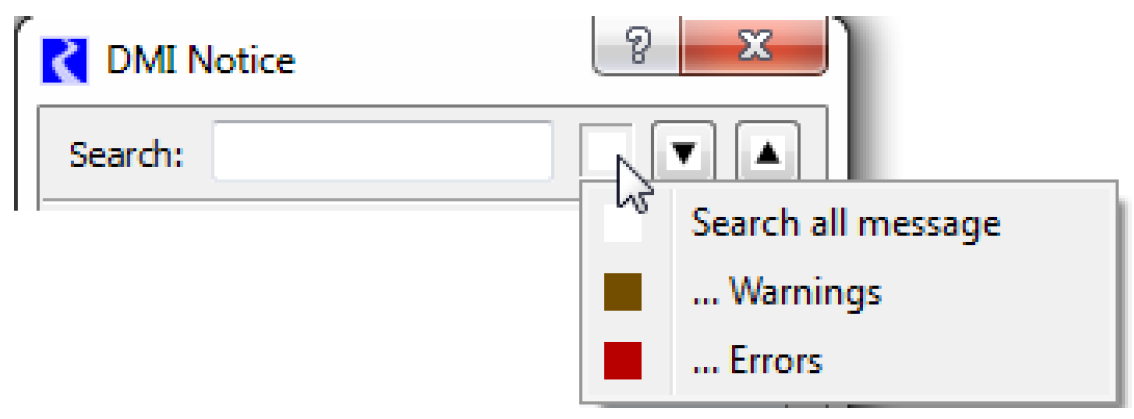
Unique Temporary Directories
In the Control File-Executable DMI approach, The control file syntax was enhanced to introduce the variable %tempdir which is replaced by a guaranteed unique temporary directory generated by RiverWare. For more information, see File Name and Directory Specification in Data Management Interface (DMI).
Revised: 06/04/2022