Forecasting Incremental Local Inflows From Cumulative Flows
In USACE‑SWD basins, streamflow data represents the cumulative inflow to the river up to that point. These cumulative inflows cannot be routed downstream in RiverWare since the next downstream Control Point also has cumulative inflows. However, routing inflows in RiverWare is useful so that diversions can be made from Reaches and so that the Reaches will be routing the correct flows. In order to address this problem, methods were developed to use the cumulative inflows at Control Points and Reservoirs, and calculate the Incremental Flows. The methods calculate the forecasted incremental local inflows at each control point and reservoir within a subbasin given the cumulative local inflows. These methods are described in this section and in the objects specific help.
User Implementation
Users will first need to set up a computational subbasin for each group of control points and reservoirs that contain cumulative local inflow data. The computational subbasin(s) must include all control points and reservoirs which contain the cumulative local inflow data as well as all the intervening reaches and confluences. Each control point and reach should only be included in one reservoir's subbasin. For example, in Figure 2.3, there is a subbasin that contains Clayton, Clayton_Antlers, Antlers, Antlers_Diver_Reach, Antlers_Hugo, and Hugo. The subbasin does not go upstream any further because Sardis Outflow and Tuskahoma Dam Site either have no locals or the locals are already included in Outflow.
Figure 2.3 Sample computational subbasin
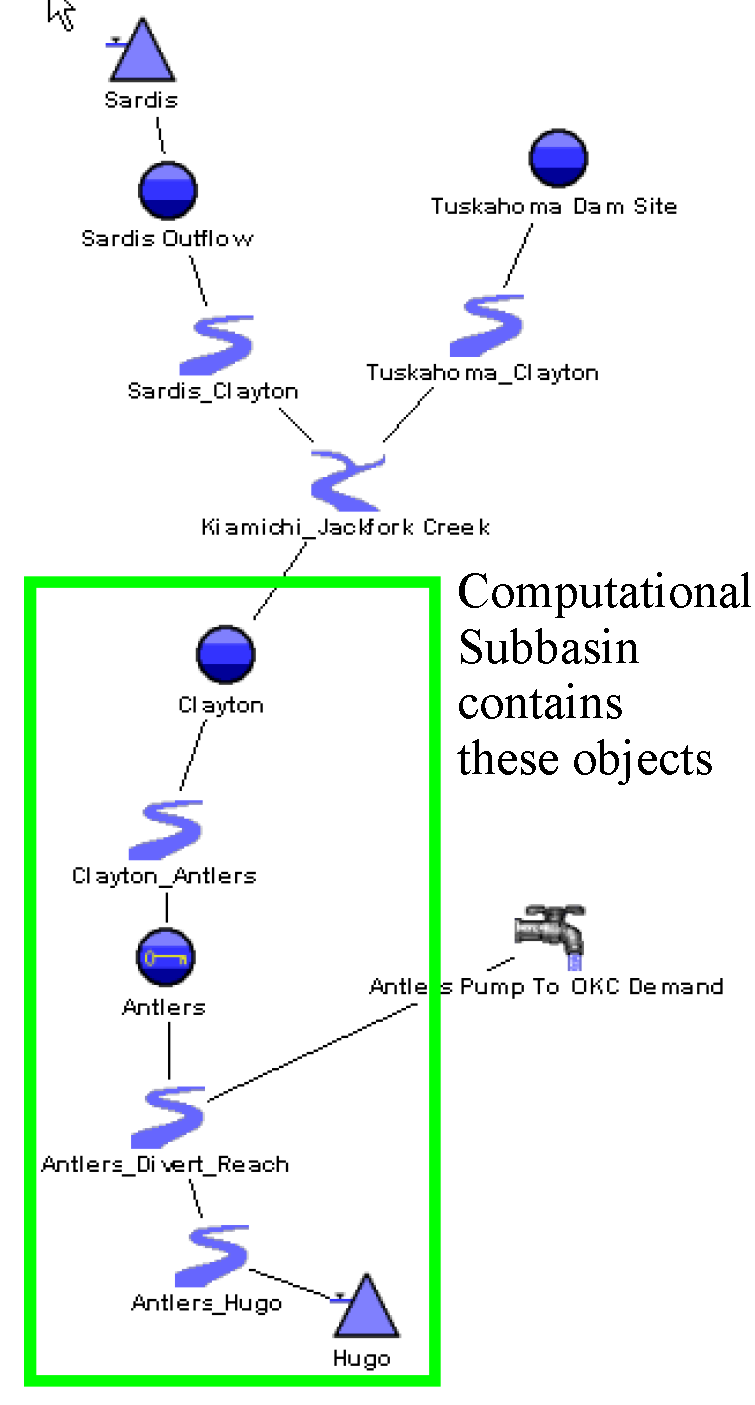
For each computational subbasin, select the Compute Forecast Period Incremental Local Inflows method from the Compute Incremental Local Inflows category. This enables the Reservoir Boundary for Incrementals category. Because cumulative local inflow data is only cumulative until a reservoir is reached, select the Stop at Reservoirs method from the Reservoir Boundary for Incrementals category.
Additionally, all headwater reservoirs and those with reservoirs with no upstream objects that have cumulative inflows should be placed in a single computational subbasin. Then on the subbasin, select the Compute Forecast Period Incremental Local Inflows method from the Compute Incremental Local Inflows category. This enables the Reservoir Boundary for Incrementals category. Select the Reservoirs Only method from the Reservoir Boundary for Incrementals category; see Reservoirs Only in Objects and Methods for details. This method allows the user to input local inflow data into the Cumulative Hydrologic Inflow slot on the reservoirs but the reservoirs do not have any upstream objects for which there are cumulative local inflows. This usually happens on headwater reservoirs but can also occur when a reservoir is directly downstream of another reservoir and inflows do not accumulate between the two reservoirs. This method allows users to input cumulative inflows consistently throughout the model in the Cumulative Hydrologic Inflow slot.
Note: Make sure to enter values after the run so that post-run dispatching can occur. That is, you only need to input Cumulative Hydrologic/Local Inflows through the run end plus the Period of Perfect Knowledge on each inflow location. See Post-run Dispatching for details.
For each control point and reservoir in each computational subbasin several new methods must be selected. Method selection on multiple objects can be accomplished efficiently through the Multiple Object Method Selector. The Multiple Object Method Selector is enabled by selecting Workspace, then Objects, then Select Methods on Objects.
In RiverWare, local inflows are called Local Inflows on Control Points and Hydrologic Inflows on Reservoirs. In this discussion, we will use the terminology Local Inflows exclusively; please substitute Hydrologic Inflows anywhere a reservoir is referenced.
For each control point and reservoir in an incremental calculation subbasin, users should specify the following criteria. The listed methods are described in the object-specific documentation.
• Select Forecast Local Inflows method (in the Local Inflow category) to specify that forecasting should be performed.
• Specify how the forecasting should be performed. Typically, for the USACE‑SWD, the Geometric Recession method should be selected in the Generate Forecast Inflows category.
• Select the Compute Forecast Period Incremental Local Inflows method from the Compute Incremental Local Inflows on Subbasin category (Compute Incremental Hydrologic Inflows on Subbasin category on reservoirs).
• On the control points, the Locals Included In Outflow method should be selected from the Include Locals in Outflow category.
With this setup, the user then inputs the cumulative flows into the Cumulative Local Inflow slot (on control points) or the Cumulative Hydrologic Inflow slot on the reservoirs.
Methods
Category | Method | Storage Reservoir Section in Objects | Level Power Reservoir Section in Objects |
|---|---|---|---|
Hydrologic Inflow | Forecast Hydrologic Inflows | ||
Generate Forecast Hydrology | Geometric Recession | ||
Compute Incremental Hydrologic Inflows on Subbasin | Forecast Period |
Category | Method | Control Point Section in Objects |
|---|---|---|
Local Inflow | Forecast Local Inflows | |
Generate Local Inflows | Geometric Recession | |
Compute Incremental Local Inflows on Subbasin | Compute Forecast Period Incremental Local Inflows |
Category | Method | Computational Subbasin Section in Objects |
|---|---|---|
Calculated Incremental Local Inflows | Compute Forecast Period Incremental Inflows | |
Reservoir Boundary for Incrementals | Any method |
Revised: 01/04/2021