Workspace
This section describes changes to the RiverWare Workspace.
Display of Disabled Objects
When dispatching is disabled, the object icons now appear as lighter black-and-white icons, as shown in Figure 4.8. Tooltips indicate they are disabled. Menu options for disabling and enabling dispatching were added to the Workspace, then Objects menu, and various other locations in the interface. For more information, see Enabling and Disabling Dispatching in User Interface.
Figure 4.8 Display of objects with dispatching disabled
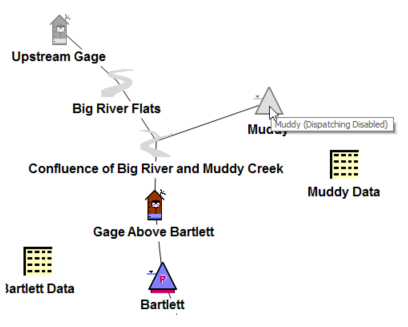
Revised: 01/04/2021