Naming and Viewing Snapshots
The new snapshot is, in fact, an object on the workspace. The object contains slots which hold the current values of the slots included in the snapshot. When a snapshot is created, a Snapshot object is usually added to the bottom of the workspace and given a default name: Snapshot#, where the # is a unique identifier. Before creating a snapshot, however, the user can specify the default name by revising the text displayed in the New Snapshot Name field on the right side of the Snapshot Manager. The name will then be <User-Specified-Text>#.
• A Snapshot object is represented by an icon similar to a Data Object with a camera.
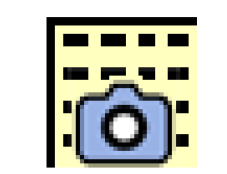
• Snapshot objects are opened in the normal way by double-clicking the icon. Like other objects, a snapshot can be renamed as desired. Remember to type <Return> after entering a new name. Figure 7.1 shows an open snapshot object
Figure 7.1
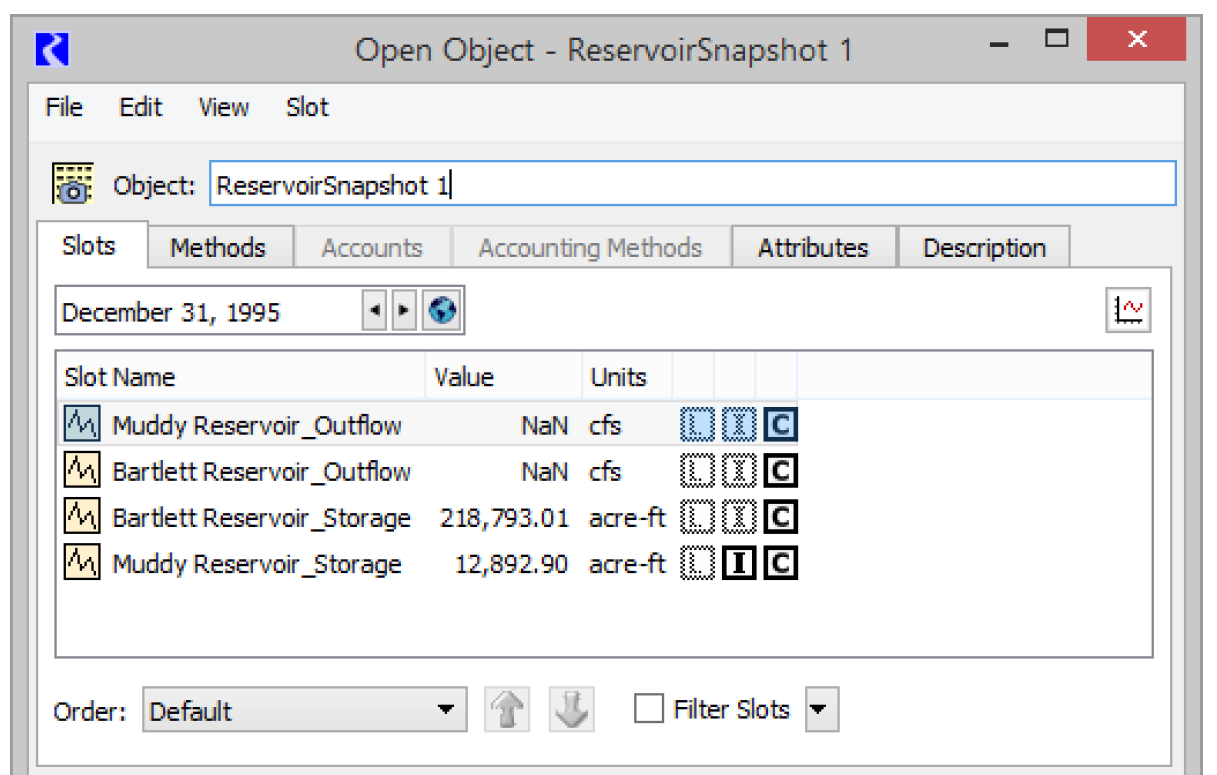
In addition, double-clicking the name of the snapshot in the Snapshot Management dialog opens the object directly. The flags in the slots match the flags in the original slot from which the snapshot was taken. The values in the snapshot slots are read-only, and displayed with crosshatching over the values.
Note: Snapshot slots maintain the same display attributes (units, scale, precision, and format) as their source slot. If you wish to change units of the snapshot slot, you must change the units of the source slots (either from the slot configuration or from the Unit Scheme).
Revised: 01/04/2021