Editing Workspace Text
To address some usability and editing issues, editing workspace text was changed from in-place (directly in the workspace) to its own dialog as shown in Figure 1.1. Editing text is more consistent with configuring events and files. Also, if you have text selected and hit the delete key, the entire text is deleted.
Figure 1.1 Screenshot of new Text Configuration dialog box
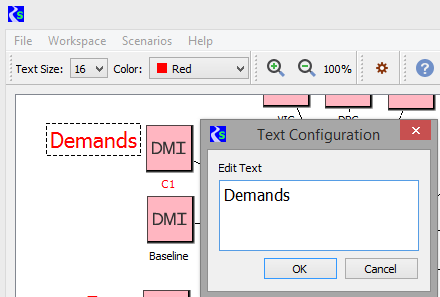
For more information, see Adding Text in RiverSMART User’s Guide.
Revised: 07/05/2022