Data Management Interface (DMI)
The following changes have been made to RiverWare DMI functionality.
Dataset Initial View
For DIT, Excel, HDB, and Web Service Datasets, the window now opens to the dataset specific tab as options in this tab are edited more frequently than the general tab.
Figure 1.1 Screenshot of Dataset showing Excel tab
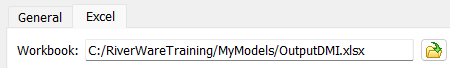
Excel Dataset Clear Dates and Values
The Excel dataset and containing output DMI is now able to clear dates and values before writing data in the spreadsheet. If enabled, the dataset will first clear the dates and values in worksheet and then write the new dates and values to the worksheet.
Figure 1.2 Screenshot of Excel Dataset Clear Dates and Values for Output Selection
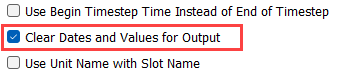
This tool is especially useful for models that are updated from one day to the next. The new feature prevents having to manually open the spreadsheet to move the data forwards in time. Now, the DMI can automatically clear the dates and values before writing.
For more information, see Clear Dates and Values for Output in Data Management Interface (DMI).
Excel Dataset Scrollable Area
The Excel Dataset now has a scrollable area for the Excel tab for more compact display.
HEC Library upgrade
The HEC library was upgraded from version 7-IE to version 7-IQ-11. This library is used by the DSS Dataset in the Database DMI.
New Web Service DMI Dataset Connection to Reclamation Hydromet
In the Web Service DMI Dataset, a new Reclamation Hydromet plugin was added. This allows connections to Reclamation's Hydromet web service supported by the Missouri Basin and Arkansas-Rio Grande-Texas Gulf Region.
For more information, see Reclamation Hydromet in Data Management Interface (DMI).
Revised: 01/05/2024