Data Management Interface (DMI)
The following changes have been made to RiverWare DMI functionality.
CDA Web Service Dataset
In the web service Dataset, the CWMS Data API (CDA) base URL was changed from:
https://water.usace.army.mil/cwms-data/timeseries to https://cwms.sec.usace.army.mil/cwms-data/timeseries
See CWMS Data API Web Service in Data Management Interface (DMI) for more information.
DMI Menu Ordering
Changes have been made to display DMIs more consistently:
• Items in the DMI Manager are initially ordered the same as the DMI menu, first by type and then alphabetically.
• The DMI menu in the workspace and SCT better visually distinguishes between DMI types and orders items consistently with other locations in RiverWare. For example:
Figure 1.5 DMI Menu using Conventional Menus
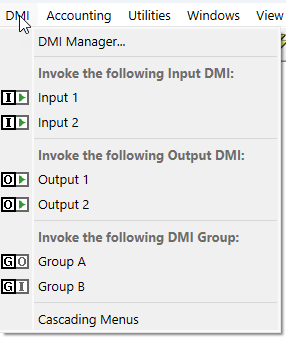
• The DMI Selector displays icons for quicker identification.
For more information, see Invoking DMIs and DMI Groups
Export/Import DMIs
Functionality was added to export/import control file-executable DMIs and trace directory DMIs. Now, RiverWare supports exporting and importing database DMIs, control file-executable DMIS, trace directory DMIs, datasets and name maps as shown in the screenshot below. For export, select a DMI item with its dependencies, for example a database DMI with its datasets and name maps. For import, resolve conflicts between imported items and the model by importing with a unique name, replacing items in the model, or skipping imported items.
Figure 1.6 Modified DMI Export Window
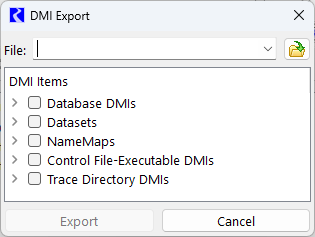
For more information, see Sharing DMIs in Data Management Interface (DMI).
Revised: 07/08/2025