Remove scalar and table slots from an SCT
Use this procedure to remove non-series-related slots from the SCT.
1. Go to the Scalar Slots tab or the Other Slots tab.
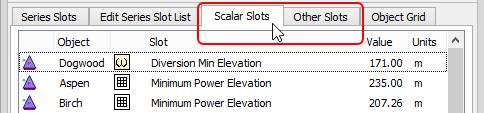
2. Select one or more slots you want to remove.
Caution: There is no confirmation message when you perform the next step; be sure you want to proceed.
3. Select Remove Slots.
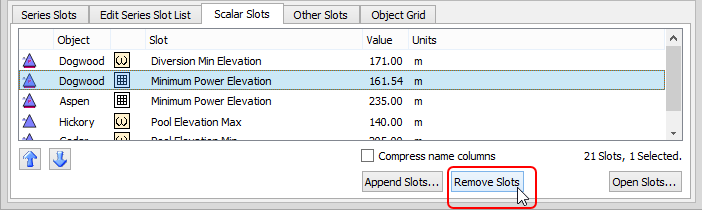
The slots are immediately removed from the SCT.
Related topics
Revised: 01/10/2025