How to Use Water Quality
Water quality is modeled by first enabling water quality for the entire system and specifying the timing of the computations, either inline or post process. Select the constituents and methods on each object and populate slots with data. Run the model as usual; the water quality results are stored in slots on the individual objects. Following is a brief description of the steps to set up a water quality model.
Enable Water Quality Modeling
Enable water quality modeling on the Run Control parameters dialog. From Run Control, select either View, then Simulation Run Parameters or View, then Rulebased Simulation Run Parameters, depending on the selected controller. Check the Water Quality box to enable the methods.
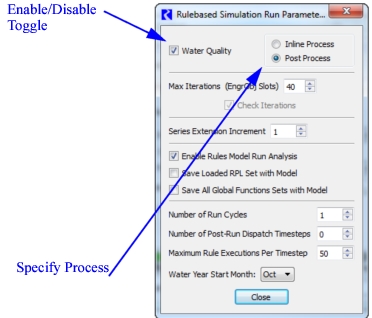
Note: If you later deselect this check box, no water quality solution will occur and the water quality methods will be hidden. The selections and slot are still there, but they are not visible. Select the check box to reenable the water quality solution.
Specify Process
Select one of the Water Quality processes. The following section gives more information on how each process works.
• Inline Process: Water Quality calculations are performed at each timestep inline with the water quantity simulation calculations.
• Post Process: Water Quality calculations for all timesteps are performed at the end of the run, i.e., after all the simulation timesteps have been executed.
Revised: 01/11/2023