SCT Configuration Window
To open this window, select Config on the SCT menu, then select any of the options.
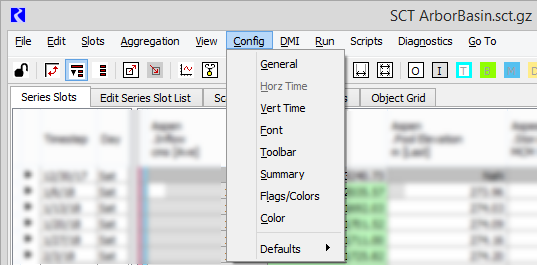
Most SCT configuration settings are controlled through this window. These settings are saved to the SCT when you save it.
Note: Modifications to these settings require the SCT configuration to be unlocked. See Lock or unlock the SCT Configuration for details.
Topics
• Font tab
Revised: 01/11/2023