Log Diagnostic Messages
The Log tab displays diagnostic messages generated by RiverWare. These messages are intended for trained RiverWare model developers, hence are generally not of direct interest to RiverWISE users. They often use different terminology from that employed by RiverWISE and reference internal simulation processes with which a RiverWISE user might not be familiar.
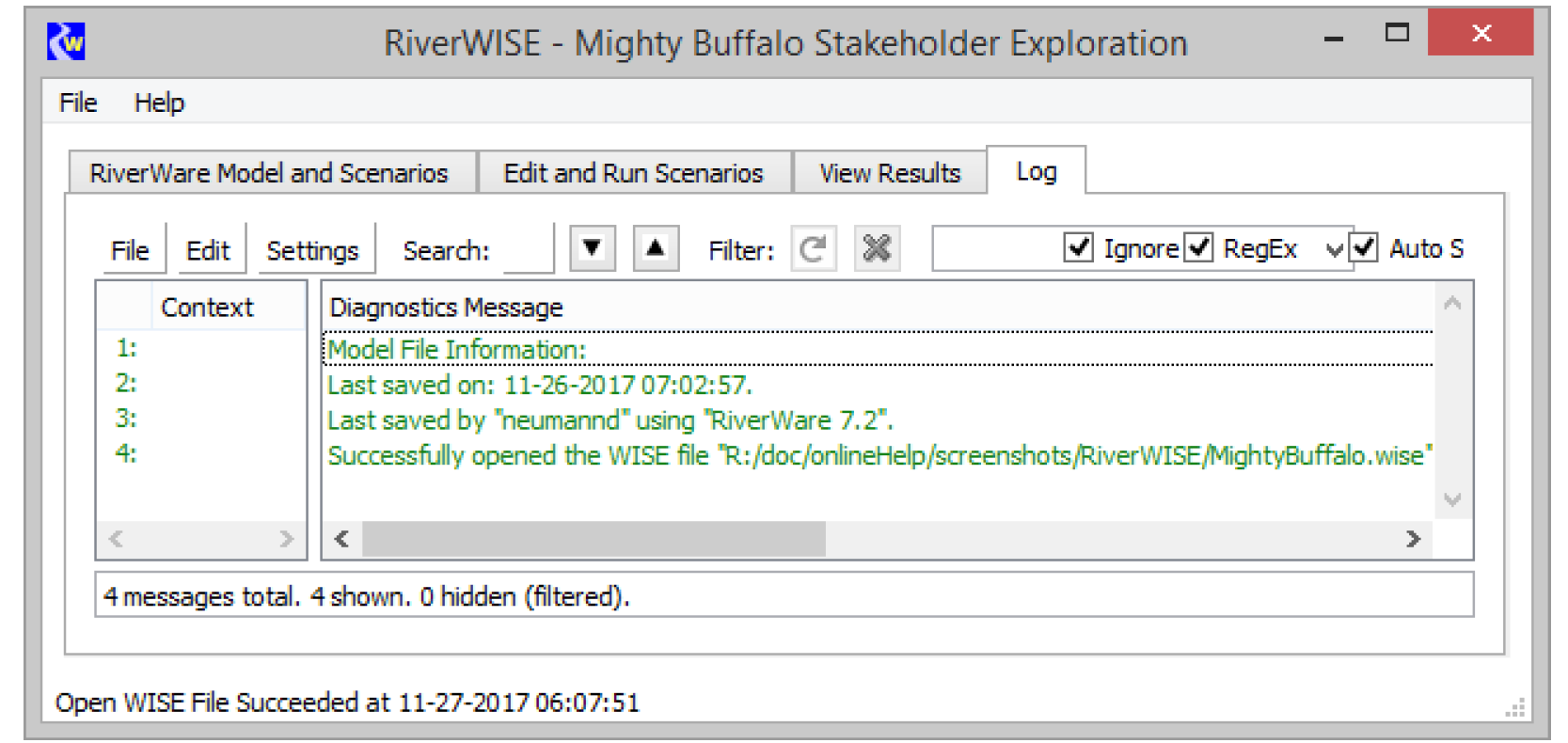
Following are some useful menu items if you have a problem and want to send the diagnostics to the Model Developer.
• File, then Save Diagnostic Messages to File. Save all diagnostics in the window to a text file which you could send to the model developer.
• Edit, then Copy Message Line. Copy a single line to the clipboard. You can then paste this in an email.
• Edit, then Copy Visible Message Lines. Copy visible lines to the clipboard.
• Edit, then Copy All Message Lines. Copy all the diagnostics to the clipboard.
• Edit, then Clear Messages. Clear the diagnostics from the dialog.
Revised: 01/11/2023