General RiverWare
64 bit version
A separate installation package is available for 64 bit operating systems. With this version of the executable, you are able to take advantage of the increased memory of the 64 bit system. For more information on performance and why you would need 64 bit, see “Consider Running on a 64-bit Architecture” in Debugging and Analysis.
About Dialog
Additional information was added to the Help About Show System Info dialog regarding your license including, Type, Node-locked or Floating, and days until expiration.
Licensing
New RiverWare licenses will be created by the Reprise licensing system. Old licenses (FlexLM) will continue to work but will be replaced by CADSWES when they expire.
Model File Icon
A new icon was added to describe model files. This icon is displayed where model files are listed such as the File Reopen menu. Further, files that end in the “.mdl” suffix will display this icon in windows explorer. Double-clicking the icon will open the latest installed version of RiverWare and load that model. Because of the general nature of the “.gz” extension, this file association has not been made. In windows, you can manually associate “.gz” files with RiverWare so that RiverWare will automatically open when you double-click a “.gz” file. Alternatively, you can right-click on the “.gz” file and use window’s “Open With” command and choose RiverWare.
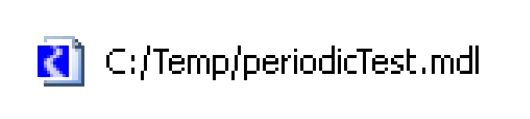
RiverWare Home Environment Variable
On windows, the RiverWare installation setup file no longer sets the RIVERWARE_HOME_XXX environment variable. The relevant information is now automatically determined at run time. Other applications that explicitly access this variable should be modified.
Revised: 01/11/2023