Remove rows and columns from the object grid
Use this procedure to remove rows or columns from the object grid.
Note: You cannot restore rows and columns once they are removed with this procedure, except by closing the SCT without saving it.
1. Go to the Object Grid tab.
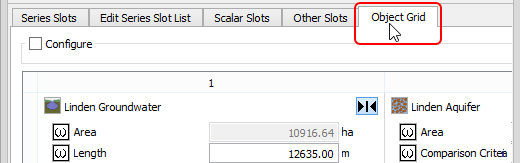
2. Use the following steps to remove rows.
a. Select the headers of the rows you want to remove. You can select one or more contiguous or non-contiguous rows.
b. In the Rows area, select Remove Rows.
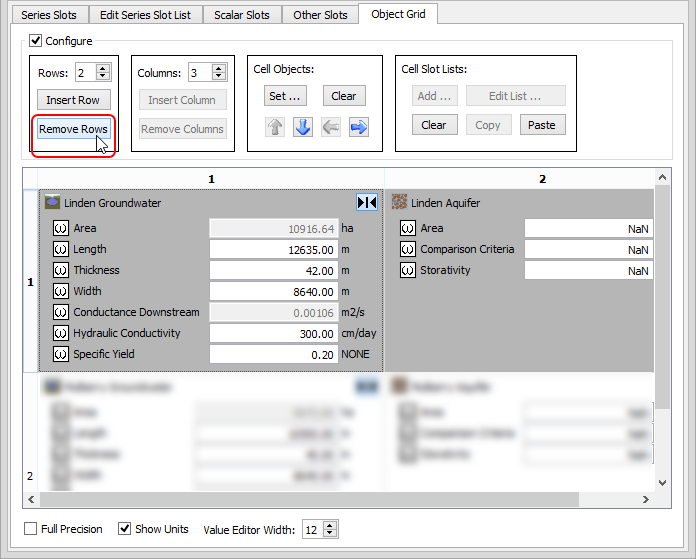
The selected rows are removed from the grid.
3. Use the following steps to remove columns.
a. Select the headers of the columns you want to remove. You can select one or more contiguous or non-contiguous columns.
b. In the Columns area, select Remove Columns.
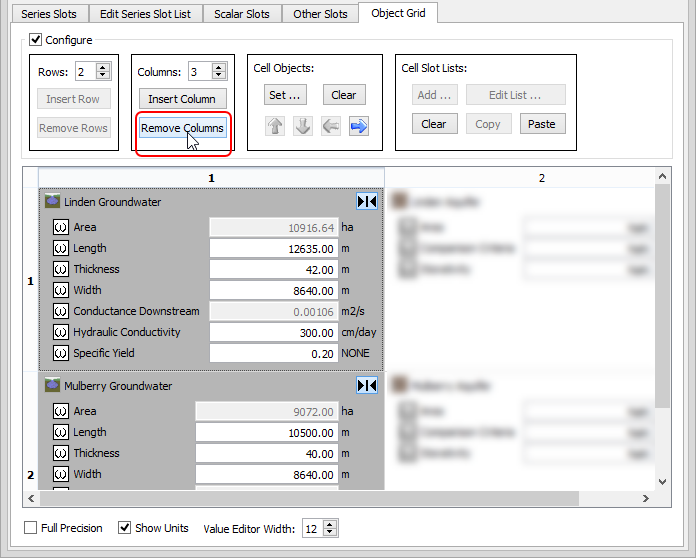
The selected columns are removed from the grid.
4. Review the changes and proceed as follows.
– To cancel your changes and recover all rows and columns, close the SCT without saving it.
– To delete the rows and columns permanently, save the SCT under its current name.
Related topics
Revised: 07/05/2022