Creating a New Output Canvas
Output Canvas configurations are Output Devices (like Plot Pages or RiverWare Data Files, etc.). The Output Canvas is created within the Output Manager dialog. Use one of the following methods to create a new Output Canvas:
• From the RiverWare workspace menu, select the Utilities, then Output Management.
• From the Output Manager dialog menu, select the New, then New Output Canvas.
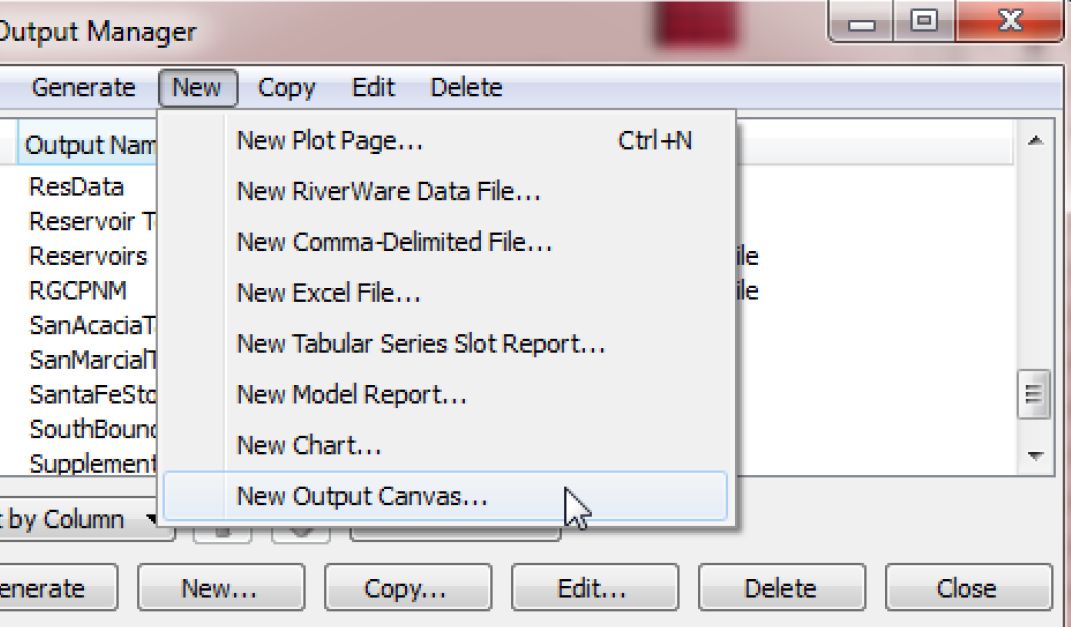
Revised: 07/05/2022