RiverWare Policy Language (RPL)
The following changes have been made to RPL functionality.
Changes to NetSubbasinDiversionRequirement RPL Predefined Function
See important changes to the NetSubbasinDiversionRequirement RPL Function in Changes to NetSubbasinDiversionRequirement RPL Predefined Function.
Improved RPL Predefined Function Help
The embedded RPL Predefined Function help was re-implemented to provide more functionality. This help can be accessed from the RPL Palette Predefined Functions tab, the RPL Function Editor and the RPL Set Editor description. The new display has better formatting, better equations and images and working hyper links.

Initialization Rules Set Clear Set Operation
A new Clear Set operation was added to the File menu of the Initialization Rules Set Editor. This menu item deletes the contents of the set. Previously, the operation was available in a Script Action called Remove RPL Set. Now it is available interactively.
RPL Debugger Display of List Expressions
When execution is paused in the RPL Debugger, the selected RPL expression’s value is displayed in the RPL Debugger. When that value is a long list or includes nested lists, it could be difficult to understand the structure of the list. This display has been enhanced to display the list of values as a collapsible tree. The tree-view display of the list is also available in a popup window.
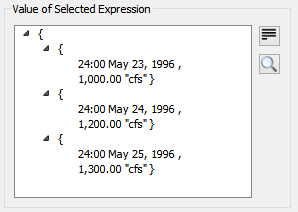
See Displaying Data Values in Debugging and Analysis for more information
New RPL Operators to Post Messages to Diagnostics
New binary expressions were added to RPL to allow expression evaluation to include the posting of various levels of diagnostics:
• WARNING (<any expression>, <any expression>)
• NOTICE (<any expression>, <any expression>)
• ALERT (<any expression>, <any expression>)
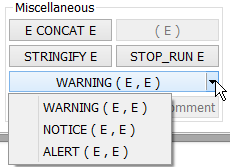
When one of these expressions is executed, a message is posted to diagnostics. The first argument of the expression is used as the content of the diagnostic message, and the second argument is returned as the value of the expression.
For more information on these operators, see Notice, Warning, and Alert Expressions in Debugging and Analysis.
Revised: 06/04/2022