Run a model simulation from the SCT
Use this procedure to run model simulations. You can do this directly from the SCT menu or from the Run Control window.
Note: You can perform this procedure from any SCT tab, but you must go to the Series Slots tab to see the run status display, if it is enabled.
1. Go to any tab in the SCT.
2. Proceed using one of the following methods.
– To run the simulation using the existing parameters, select Run, then Start Run on the SCT menu. Alternatively, press Ctrl+Shft+R.
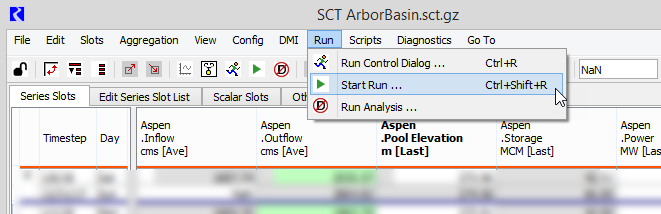
– To modify one or more run parameters before starting the run, use the following steps:
1. Select Run, then Run Control Dialog on the SCT menu. Alternatively, press Ctrl+R.
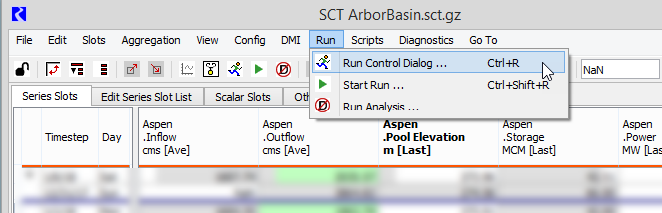
The Run Control window opens.
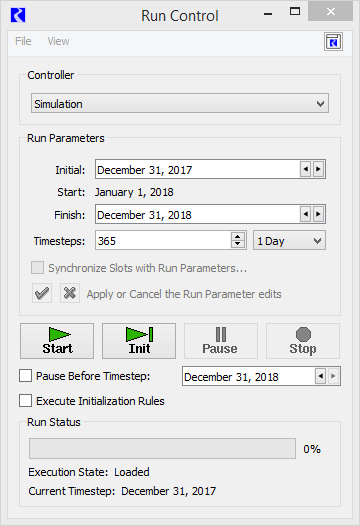
3. In the Run Control window, select Start to initiate the run.
3. Optionally, go to the Series Slots tab to view the run progress and results.
If the Show Run Status setting is enabled in the SCT configuration, the Status area on the Series Slots tab displays the status of the run as it progresses. You can select Dismiss or any cell in the SCT to dismiss the run status display and return to the default Status area display. See Enable or disable the run status display for details.
When the run finishes, the updated timestep Output values are displayed on the Series Slots tab.
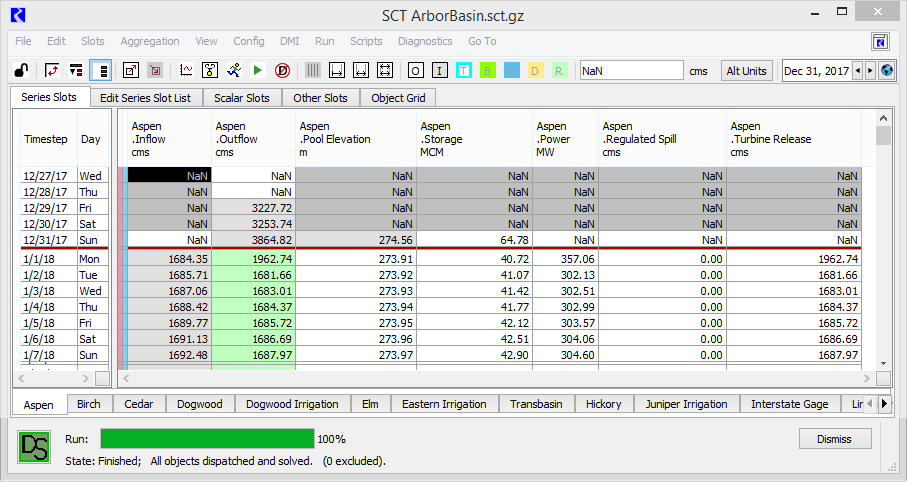
Note: Unlike the Diagnostic Output, the Run Status is simultaneously displayed in multiple SCTs and as a standalone dialog. However, the standalone window is not automatically raised if the status can be displayed in an open SCT—that is, by showing and raising any SCT that is already open.
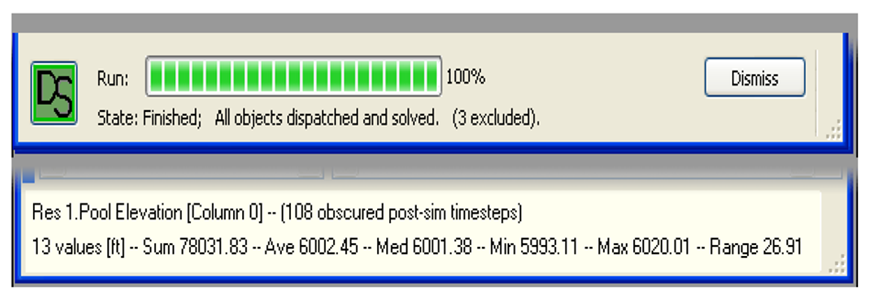
4. Optionally, to analyze the run results, select Run, then Run Analysis on the SCT menu.
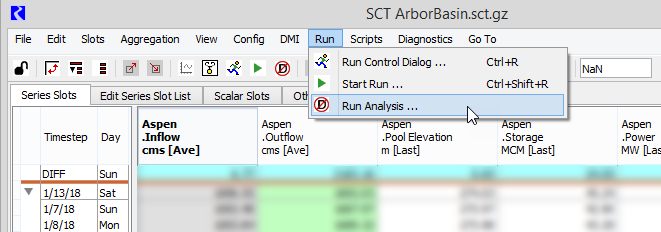
The Model Run Analysis tool opens, and the first relevant object at the earliest timestep is highlighted. See Model Run Analysis in Debugging and Analysis for details on using the tool.
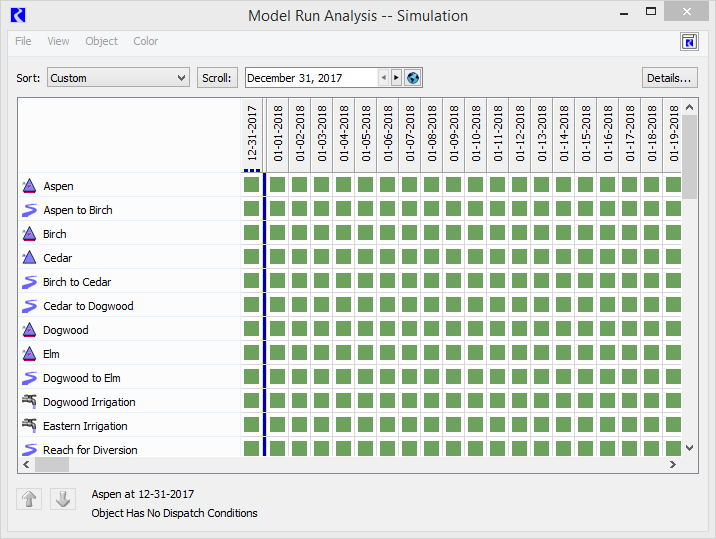
Related topics
Alternate methods
You can use one of the following methods to start the run.
• Select Start Run  on the SCT toolbar.
on the SCT toolbar.
 on the SCT toolbar.
on the SCT toolbar. • Press Ctrl+Shft+R in the SCT window.
Revised: 08/02/2021