Define the aggregation interval for the SCT
Use this procedure to define the aggregation interval used in the SCT.
You can choose to aggregate a fixed number of timesteps per summary (for example, three timesteps), or you can aggregate values into some regular interval (for example, weekly, monthly, and so on). You can also specify the first timestep in each aggregation period.
Across the SCT, values for the specified interval period are aggregated according to the summary function defined for each slot.
1. Go to the Series Slots tab.
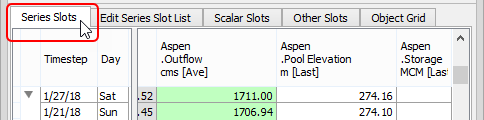
2. On the SCT menu, select Aggregation, then Timestep Aggregation Config.
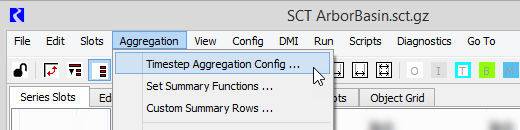
The SCT Timestep Aggregation Configuration dialog opens.
3. Proceed as follows, depending on the aggregation interval you want to use.
– To aggregate values by a fixed number of timesteps, use the following steps:
1. Select the Fixed Timesteps per Summary option.
2. In the entry field, enter the number of timesteps in the aggregation interval.
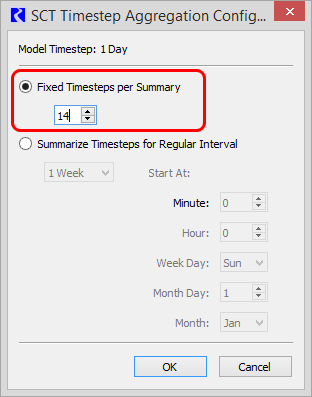
– To aggregate values by a regular time period (weekly, monthly, quarterly, or annually), use the following steps:
1. Select the Summarize Timesteps for Regular Interval option.
2. In the menu, select the interval to use. Options are 1Week, 1Month, 3Months, 1Year.
3. In the Start At fields, specify the start of the first interval. The available fields are determined by the interval option you select in the menu. For example, if you select the 3Months interval, you can specify the time (minute and hour), day of the month, and month when the first interval begins; subsequent intervals will start three, six, nine months, and so on, from then. If you select the 1Week interval, you can specify the time (minute and hour) and day of the week when the first interval begins; subsequent intervals will start every week at the same time and day.
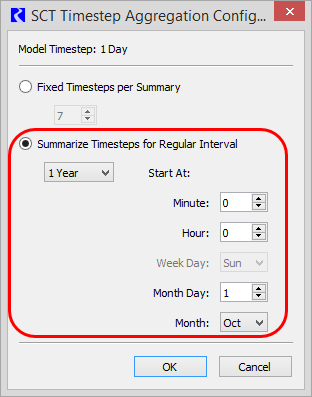
4. Select OK to apply the updates.
The dialog box closes, and the new summary interval is applied across the SCT. To display the aggregations, you must enable aggregated view.
Related topics
Revised: 08/02/2021