Interpolate slot values
Use this procedure to interpolate linearly between two input values. You can choose to overwrite all inputs between the end points or just fill in the missing values between them.
Note: All interpolation is done in internal units and then converted to display units. For 1 Month timesteps, this takes into account the differing lengths of time among months. Since the standard internal units for per-time values are never per month (for example, flow values are cms), using internal units avoids the potentially undesirable effect different amounts of time represented by different months would have on the interpolation function.
1. Go to the Series Slot tab and locate the slot you want to update.
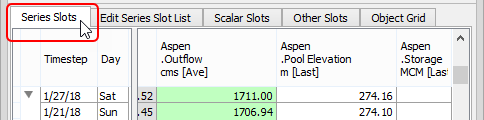
2. Select the range of cells you want to update. The first and last cells define the starting and ending interpolation values.
For interpolation to be available, the selection must meet all the following criteria:
• The cell range selection is rectangular and includes at least three contiguous timesteps.
• The first and last slot values are defined (not NaN).
3. On the SCT menu, select Edit, then Interpolate Selection; alternatively, press Ctrl+L.
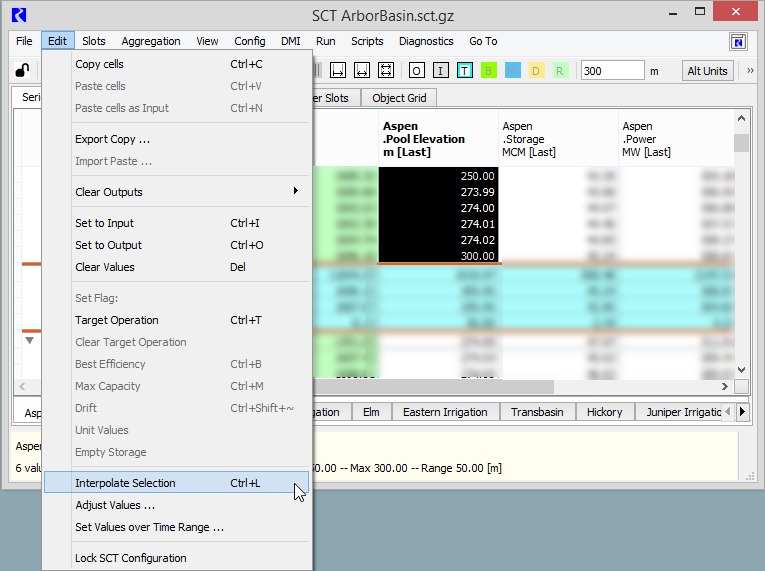
The Overwrite Inputs confirmation dialog appear.
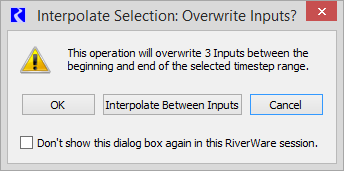
4. Proceed as follows:
– Select Cancel to cancel the operation.
– Select OK to overwrite all inputs between the two end values.
– Select Interpolate Between Inputs to preserve your sparse inputs. This is useful for filling gaps in series data.
The values in the selected range of cells are updated.
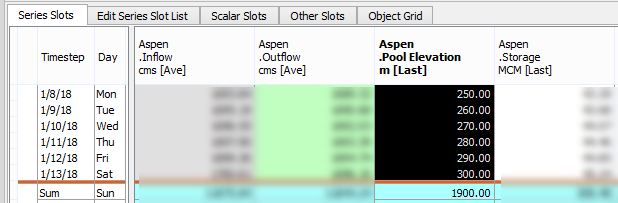
Related topics
Revised: 08/02/2021