Simulation Objects
The following enhancements to the RiverWare simulation objects are described briefly. The user is encouraged to consult the Simulation Objects Documentation in the online help for more detailed descriptions of the enhancements to the objects and their methods.
Canal Object
Canal Flow Table Method
A new method, Canal Flow Table, has been added to the Canal Flow Calculation category of the Canal object. This method is general and solves for any canal flow that can be described using the Canal Flow Table. This method takes the average pool elevation of the lower Reservoir and the difference in average elevation between the two Reservoirs and uses linear interpolation to determine Canal Flow from the Canal Flow Table.
Control Point Object
Include Locals in Outflow Category
A new method category called Include Locals in Outflow was added to the Control Point object. The two methods in this category, Locals Included in Outflow and Locals Not Included in Outflow, allow flexibility in the use of specific local flow data. In most cases, the default method, Locals Included in Outflow, is the appropriate method. However, for basins in which local flow data is reported cumulatively (e. g., in the Army Corps of Engineers Southwest Division), users can choose the Locals Not Included in Outflow method which allows the local inflow to be excluded from the system until a reservoir object is reached, thus providing an accurate calculation of the total inflow to the reservoir.
Regulation Discharge Methods
The Regulation Discharge methods are part of the new flood control algorithms now available in RiverWare. These methods determine the regulation discharge, meaning the maximum flow that is allowed in the channel at the control point, for each timestep in the specified forecast period. See the Flood Control section below for details of the Regulation Discharge methods.
Key Control Point Balancing Methods
The Key Control Point Balancing methods are part of the new flood control algorithms now available in RiverWare. Selection of a method in this category makes a control point a key control point and allows for the balancing of storage in the associated reservoirs with respect to the empty space available in the channel at the control point (available space is determined by the Regulation Discharge methods). Calculations for these methods are actually initiated from a flood control method selected on a computational subbasin that includes the control point. For details on these methods as well as other flood control related methods, see the Flood Control section below.
Change to the Forecasting Methods
In the Generate Forecast Inflows methods (Geometric Recession and Exponential Recession), it is now no longer necessary to include data in the Deterministic Inflow slot past the end of the run. Previously, because the period of perfect knowledge could extend past the end of the run, users were required to enter deterministic inflow data for the number of timesteps in the period of perfect knowledge past the end of the run. Now, if this data is not entered, the Local Inflow values past the end of the run are assumed to be zero. If the data is entered, the method will work in the same way it always has (i. e., use the Deterministic Inflow data to determine the Local Inflow values past the end of the run).
Pipeline Object
A new object, the Pipeline object, was added to RiverWare. This object solves for outflow given inflow or inflow given outflow.
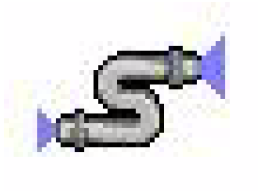
Pipeline Solution Direction Category
The pipeline solution direction category contains two methods (Solve Upstream or Downstream and Solve Downstream Only) to allow users to specify the direction the Pipeline solves. The default method, Solve Upstream or Downstream, should remain selected for basic Simulation. In Rulebased Simulation, however, the user may need to limit the Pipeline to downstream solution only. In this situation users can select the Solve Downstream Only method.
Reach Object
Step Response Routing Method
A new routing method, Step Response, has been added to the Reach object. This method uses inflow values and lag coefficients to calculate the outflow for the current timestep, as well as future timesteps. The total number of outflows computed will equal the number of lag coefficients. The general outflow calculation for this method is the same as that for the Impulse Response Routing method. The difference is that with the Step Response Routing method the outflow is calculated for the current timestep and future timesteps. The Impulse Response Routing Method calculates outflow for the current timestep only.
Change to the Forecasting Methods
In the Generate Forecast Inflows methods (Geometric Recession and Exponential Recession), it is now no longer necessary to include data in the Deterministic Inflow slot past the end of the run. Previously, because the period of perfect knowledge could extend past the end of the run, users were required to enter deterministic inflow data for the number of timesteps in the period of perfect knowledge past the end of the run. Now, if this data is not entered, the Local Inflow values past the end of the run are assumed to be zero. If the data is entered, the method will work in the same way it always has (i. e., use the Deterministic Inflow data to determine the Local Inflow values past the end of the run).
Reservoir Objects
Surcharge Release Category and Methods
A new method category, Surcharge Release, has been added to all Reservoir objects. The Surcharge Releases methods, together with the new Regulation Discharge methods, Key Control Point Balancing methods and Flood Control Release methods, are based on US Army Corps of Engineers flood control algorithms. All these methods are, however, designed to be generic and could potentially be used for flood control in any river basin. The Surcharge Release methods determine mandatory releases made when the reservoir is in the surcharge pool. These methods are executed only when the Reservoir’s Outflow slot is set with the Surcharge Release (S) flag. This flag can only be set by a rule. The Surcharge Release method category contains four new methods: Flat Top Surcharge, Induced Surcharge Curve, Pass Inflows, and Specified Surcharge. Brief descriptions of these methods follow:
The Flat Top Surcharge method is based on US Army Corps of Engineers Southwest District algorithms. The method determines the surcharge releases for the forecast period to prevent overtopping of a reservoir. The name of this method comes from the process of computing releases during the forecast period to flatten the flood wave peak as it comes through the reservoir by making some anticipatory releases. This approach aims to prevent excessively large inflows from creating equally large releases by extending the time period over which these inflows are released.
The Induced Surcharge Curve method follows the procedure used by the US Army Corps of Engineers Kansas City office to determine surcharge releases during a forecast period for reservoirs with tainter gates. This method determines a surcharge release (and gate opening) for each timestep in the forecast period.
The Pass Inflows method is designed to pass the inflows to the reservoir whenever the pool elevation enters the surcharge pool. If the inflows cannot be passed (due to the physical limitations of the outlet works) the surcharge release is set equal to the max outflow. Then the gates remain open until the surcharge pool is evacuated.
The Specified Surcharge method is used to compute the surcharge release based on a user specified value. As always, the surcharge release is limited to the physical maximum outflow from the reservoir.
Flood Control Release Calculation Category and Methods
The new Flood Control Release Calculation method category holds two flood control release methods, Operating Level Balancing and Phase Balancing. These methods work together with the methods selected on a computational subbasin and the predefined FloodControl rule function. Selecting a Flood Control Release Calculation method on a reservoir actually sets up dependent slots to be available for use by the predefined FloodControl rule function. The same method must also be selected on the computational subbasin of which this reservoir is a member. The Operating Level Balancing and Phase Balancing methods are described in the Flood Control section below.
Changes to the Forecasting Methods
The Geometric Recession and Exponential Recession forecast methods now set the Hydrologic Inflow Forecast slot instead of the Hydrologic Inflow slot. This change was necessary to enforce proper dispatching. The Coefficient and Exponent Hydrology method on the Reservoir object and analagous methods on the Reach and Control Point objects remain unchanged.
In all the Generate Forecast Inflows methods (Geometric Recession, Exponential Recession, and Coefficient and Exponent Hydrology), it is now no longer necessary to include data in the Deterministic Hydrologic Inflow slot past the end of the run. Previously, because the period of perfect knowledge could extend past the end of the run, users were required to enter deterministic hydrologic inflow data for the number of timesteps in the period of perfect knowledge past the end of the run. Now, if this data is not entered, the Hydrologic Inflow Forecast values past the end of the run are assumed to be zero. If the data is entered, the method will work as it used to: use the Deterministic Hydrologic Inflow data to determine the Hydrologic Inflow Forecast values past the end of the run.
Plant Efficiency Curve Power Method
A new power method, Plant Efficiency Curve method, has been added to Power Reservoirs. This method is similar to the Plant Power Calc method, except that it uses one table, Plant Power Table, instead of the four tables used by the Plant Power Calc method (Best Turbine Q, Max Turbine Q, Best Power Coefficients, and Max Power Coefficients). This allows the user to put in several efficiency points instead of just two (the best and max). The Plant Power Table is a 3-D table that relates Operating Head, Turbine Release, and Power. The Plant Power Table is used to automatically generate the max and best turbine Q tables (called auto best/max turbine Q for this method).
NOTE: The Plant Power Table replaces the Power Linearization Table used in Optimization. All existing models using the Power Linearization Table will be updated automatically to change the name of the Power Linearization Table to Plant Power Table. Users should be aware that data must be entered into the table in increasing, concave blocks of the same Operating Head for the 3-dimensional table interpolation to work correctly. It is possible that the new concavity check may catch mistakes in the data (that the old Power Linearization Table ignored) thus causing the run to abort. Data may need to be updated to fix any non-concavity issues. See the documentation in the online help for more information on this method and the formulation of the table.
Water User Object
Additions/ Changes to Pump Back Return Flow Method
Two new slots, Non Applied Water and Project Efficiency, have been added to the Water User object when the Pump Back Return Flow method is selected. The method computes Non Applied Water as a function of Diversion, Incidental Depletions, Irrigated Area, Application Efficiency, and Project Efficiency. Return Flow and Depletion are now functions of Non Applied Water. The Non Applied Water slot can be either user input or set by Rules. The basic structure of the Pump Back Return Flow method remains unchanged.
Also, the Application Efficiency slot was changed from a series slot to a scalar slot. NOTE: Users will need to re-enter a single efficiency value into the Application Efficiency slot.
Revised: 08/02/2021