Conditional Operating Levels
This category provides methods that allows the user to use alternative operating level tables based on conditions in the run.
This is the default method; no slots are instantiated and no calculations are performed. The original Operating Level Table is used for all computations.
This method allows an alternative operating level table (that is, a guide curve) to be used starting on a certain date if a certain combination of flows are high enough for a specified time range.
For example, if there has been a total of 200,000 acre-feet of total inflows into a specific reservoir during the months of March, April, and May, then on June 15th, the method would switch the reservoir operations to follow an alternative table. On October 15th, the reset date, the reservoir will once again use the original Operating Level Table.
Slots Specific to This Method
Operating Level 2 Table
Type: Periodic
Units: Time vs Length at Operating Levels
Description: This is the alternative operating level table that is used when indicated by hydrologic conditions. This table describes the seasonal variation of elevation in a reservoir at each of the user-designated operating levels.
Information: Number of rows defined by the number of date points (user input); number of columns defined by the number of operating levels (user input). Each column represents the time-varying elevations for a particular Operating Level. The integer value of the Operating Level is in the first row (header) of each column. An elevation value is input for each operating level on each date point. All entered values have units of length. User can select whether to interpolate between values in time, or to have constant values until the next timestep. This table should have the same dimensions (rows and columns) as the Operating Level Table.
I/O: Required input
Links: Not linkable
Operating Level 2 Trigger Volume
Type: Scalar
Units: Volume
Description: The volume of inflows (Inflow Sum slot) between the criteria start and finish (specified on the Operating Level 2 Dates slot) that causes the reservoir to use the Operating Level 2 Table rather than the original Operating Level Table.
I/O: Required input or an error will be issued at the start of run.
Links: NA
Operating Level 2 Dates
Type: Table
Units: DateTime
Description: This table has 4 columns. The first and second columns are the “Criteria Interval Start DateTime” and “Criteria Interval End DateTime” between which the flow volume is summed and compared to the Operating Level 2 Trigger Volume. The third column is the “Trigger DateTime” at which the reservoir will check the conditions and possibly use the Operating Level 2 Table rather than the original Operating Level Table. The fourth column is the “Reset DateTime” at which the reservoir will use the Operating Level Table again.
Information: The units for this slot are DateTime which can be an absolute or partially specified DateTime. The default user units are “MonthAndDay”. Partially specified DateTime are converted to fully specified DateTime using information from the current timestep to fill in the missing pieces of the partially specified timestep. Thus, if the DateTime is partially specified, it must be able to evaluate to a timestep in the model or an error will be issued.
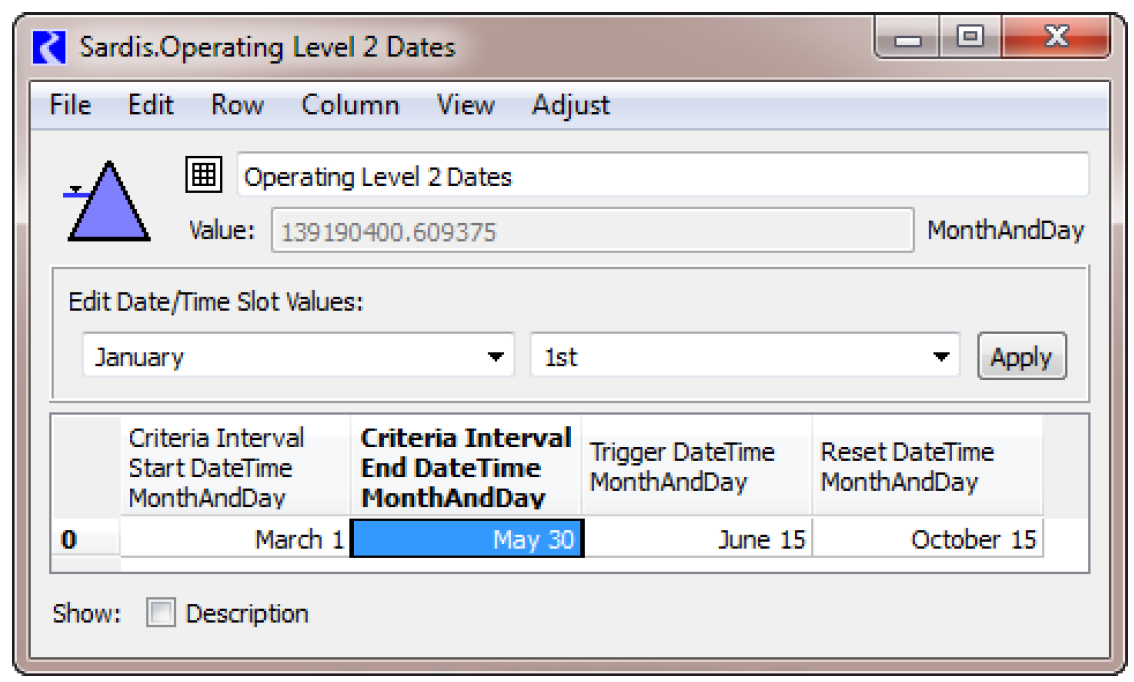
I/O: Required input or an error will be issued at the start of run.
Links: NA
Operating Level Storage 2 Table
Type: Periodic
Units: Storage
Description: This represents the Storage associated with the elevations in the Operating Level 2 Table.
Information: This slot is created at the beginning of run. The Operating Level 2 Table is its source slot.
I/O: Output only
Links: Not linkable
Conservation Pool Storage Fraction 2
Type: Periodic Slot
Units: Fraction
Description: The values in the periodic slot represent the percentage of the conservation pool storage at each level (column) in the Operating Level Storage 2 Table.
Information: It has identical dimension including dates and levels as the Operating Level Storage 2 Table. This table will be populated at beginning of run. The Operating Level 2 Table will be its source slot.
I/O: Output only
Links: Not linkable
Flood Pool Storage Fraction 2
Type: Periodic Slot
Units: Fraction
Description: The values in the periodic slot represent the percentage of the flood pool storage at each level (column) in the Operating Level 2 Table.
Information: It has identical dimension including dates and levels as the Operating Level Storage 2 Table. This table will be populated at beginning of run. The Operating Level 2 Table will be its source slot.
I/O: Output only
Links: Not linkable
Method Details
This method category will be dependent on the selection of the Conservation and Flood Pools or Conservation Pool method in the Operating Levels method category.
At the beginning of the run, the Operating Level Storage 2 Table will be populated by looking up the elevation values in the Operating Level 2 Table on the Elevation Volume Table to get the storage associated with each level. Next the Conservation Pool Storage Fraction 2 and Flood Pool Storage Fraction 2 slots will be populated as follows.
• For each date (row) and each level, n, (column), the equation to compute the fraction:
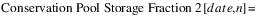
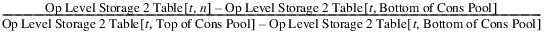
Note: The Conservation Pool Storage Fraction 2 is limited to be always between 0 and 1 (0% to 100%).
• For each date (row) and each level, n, (column), the equation to compute the fraction:
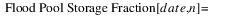
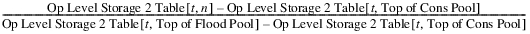
Note: The Flood Pool Storage Fraction 2 is not limited to be between 0 and 1 (0% to 100%). For levels above the flood pool, the percentage will be greater than 100%.
Then, at the beginning of each timestep, the Sum Inflows over Interval method will check to see if the controller is on the “Trigger DateTime”. If so, the Inflow Sum slot will be summed (as a volume) over the criteria interval. If the sum is equal to or greater than the Operating Level 2 Trigger Volume, the reservoir will use the Operating Level 2 Table and Operating Level Storage 2 Table in all computations (until reset).
If the current timestep is a “Reset DateTime”, then the reservoir will again use the original Operating Level Table(s).
If the current timestep is neither a “Trigger DateTime” or a “Reset DateTime”, then the reservoir will reference the table used on the previous timestep. That is, it will not modify the table used but continue to use whichever table is in effect.
Revised: 08/02/2021