Save a custom order for scalar and table slots
Use this procedure to define and save a custom order for slots on the Scalar Slots tab or the Other Slots tab.
1. Go to the Scalar Slots tab or the Other Slots tab.
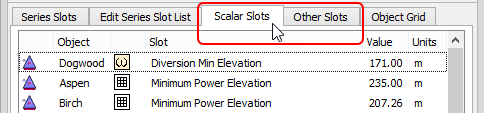
Slots are listed in the current default order for the tab.
2. Select a column header to sort the display by that attribute.
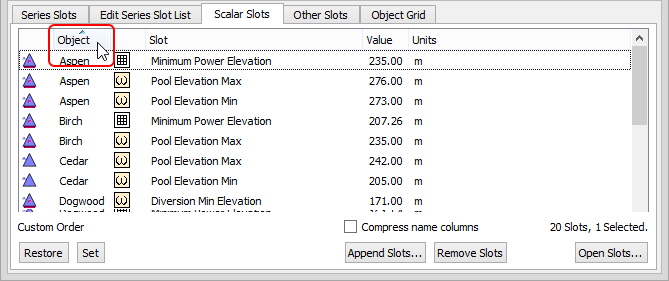
The Set and Restore buttons replace the arrow buttons.
3. Select Restore to restore the default order.
The default order is restored and the arrow buttons replace the Restore and Set buttons.
4. Use the following steps to set the new order as the default.
a. Select Set.
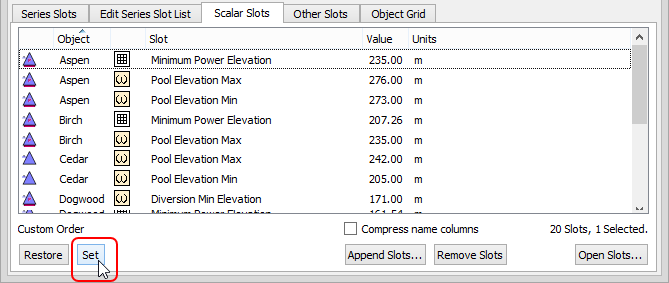
The Set Custom Slot List Order confirmation dialog box opens.
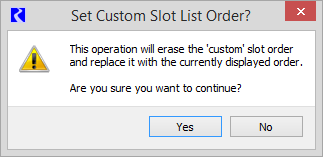
b. Select Yes to confirm the update.
c. Save the SCT to save the updates; see Save an SCT for details.
Related topics
Revised: 01/04/2021