Restore the default summary functions to all slots
Use this procedure to restore all summary functions to the RiverWare defaults, which are based on unit type, as follows:
• Flow = Average
• Volume = Last
• Length = Last
Caution: Using this procedure, all user-defined summary function definitions are removed from the SCT. Also, any slot-specific summary functions are overridden and returned to the default.
1. Go to the Series Slot tab.
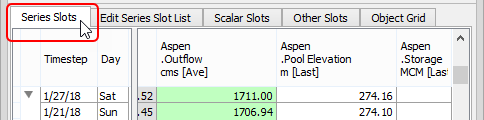
2. On the SCT menu, select Aggregation, then Set Summary Functions.
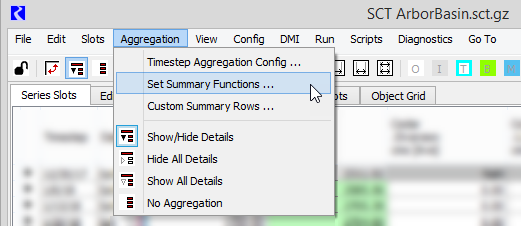
The Set SCT Aggregation Summary Functions dialog box opens, displaying the current summary function definitions for the SCT. Each function definition row specifies the function used to aggregate slots with the specified unit type or slot name.
3. Select Restore RiverWare Default.
Note: This button is available only if the SCT includes user-defined functions.
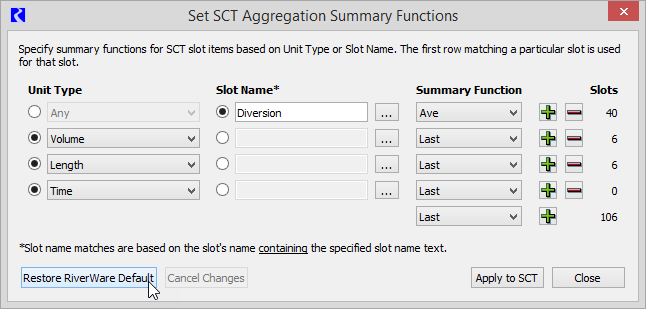
The dialog box is updated with the default function definitions. All user-defined definition rows are deleted.
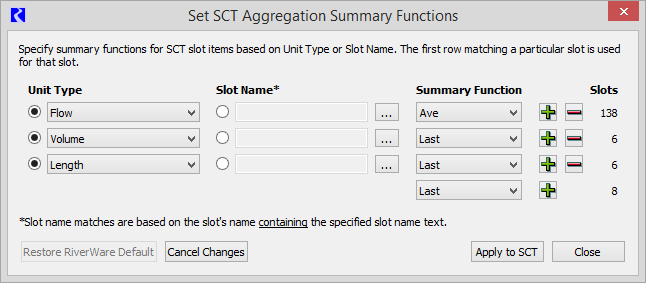
4. Review the changes, and proceed as follows:
– Select Apply to SCT to apply the changes to the SCT, restoring the RiverWare defaults and removing any user-defined functions, including slot-specific functions.
– Select Cancel Changes to cancel the changes and restore the user-defined functions to the dialog box. Select Close to close the dialog box without making any changes to the SCT.
Related topics
Revised: 01/04/2021