Edit slot values manually
Use this procedure to manually change the value of one or more cells in a slot. The new value is applied to all selected cells and the cell type is changed to “Input”.
Note: Before performing this procedure, see Manipulating Slot Values for important details on updating values.
1. Go to the Series Slot tab.
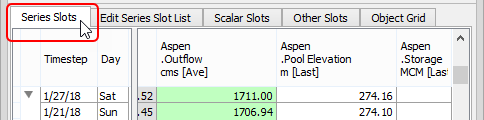
2. Locate the slot you want to modify, and select one or more cells in the slot.
Caution: The new value will be applied to all selected cells regardless of the original unit type (Flow or Area, for example). It is up to you o ensure that the new value will be appropriate for all selected cells.
Note: In aggregated view, if you select a summary cell, the new value will be applied to all timesteps in the aggregation interval
3. Enter the new value as follows.
– Enter the new value in the active cell (the last cell selected) and press Enter.
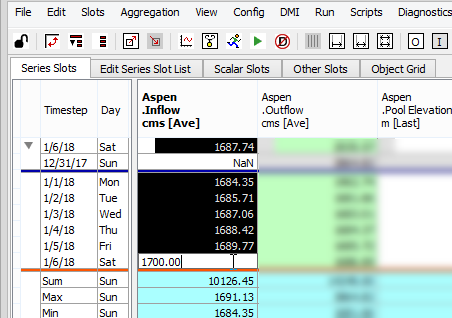
– Enter the new value in the Value field in the SCT toolbar and press Enter. This field displays the value with full precision.
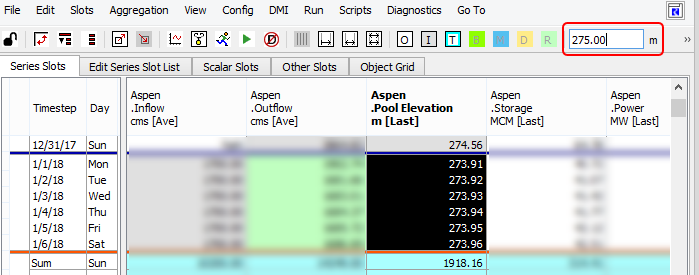
The new value is applied to all selected cells, and, with the exception of Target type cells, the cell type is set to Input. Target type cells retain their original type.
Related topics
Revised: 01/04/2021