Add slot dividers
Use this procedure to add slot dividers to the series slot display. Slot Dividers are graphical elements that are used to separate slots on each sheet. The group of slots within the divider can be manipulated together such as moving or creating similar groups.
In vertical timestep orientation, the slot divider is a thin column, and in horizontal timestep orientation, the divider is a row tall enough to display a text label. By default, the slot divider color is blue. You can optionally customize this with the Slot Divider Background color; see Customize divider and cell colors for details.
1. Go to the Edit Series Slot List tab. Alternatively, press Alt+Shft+S.
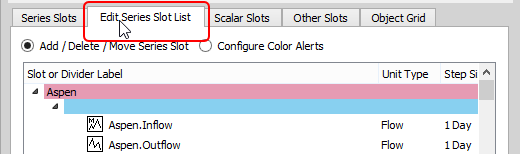
2. Do one of the following actions to add a slot divider.
– Select the slot where you want to start a slot group. Then select Insert, then Insert Slot Divider to insert the divider directly above the selected item.
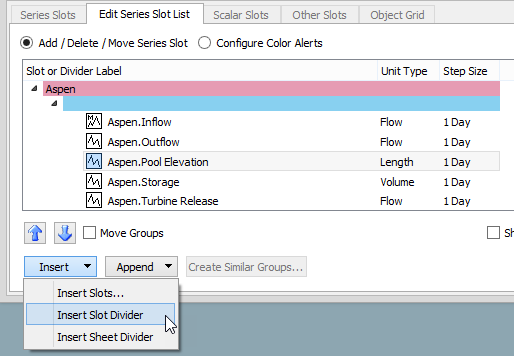
– Select Append, then Append Slot Divider to insert the divider at the end of the slot list.
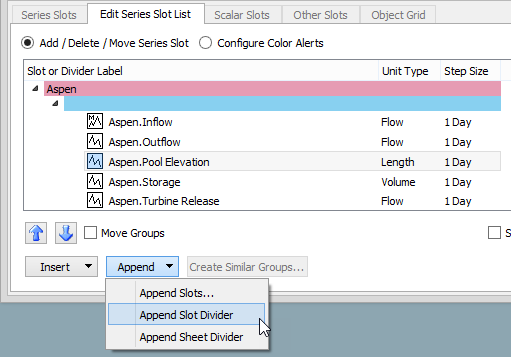
A new slot group divider appears in the position you have selected.
3. Optionally, double-click the divider and enter a slot name to identify the divider. This label will be displayed on the divider row in horizontal timestep orientation.
4. When you are done making changes, select Accept to apply the changes to the Series Slot tab.
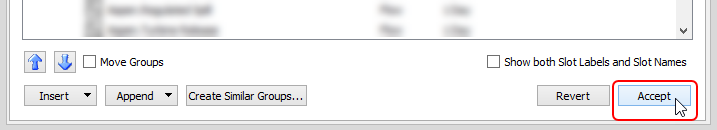
The Series Slot tab opens, and the new divider is displayed.
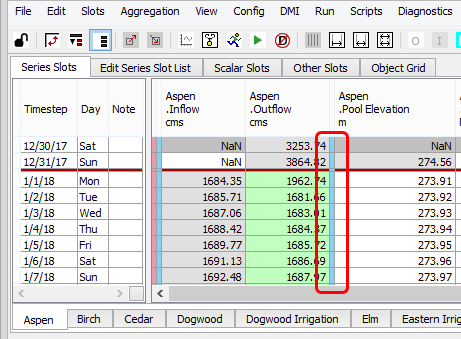
Related topics
Revised: 01/04/2021