Multiple Run Management
The following changes have been made to multiple run management (MRM).
Continue Concurrent MRM After Stop
The concurrent multiple run feature has been enhanced to allow you to configure how many traces can stop before the entire multiple run stops. This can be useful for debugging, or when you are able to backfill results for the stopped traces after the multiple run finishes. The enhancement is available in RiverWare and RiverSMART for non-distributed and distributed concurrent multiple runs.
See Control to Abort all Multiple Runs after Abort in Solution Approaches for details.
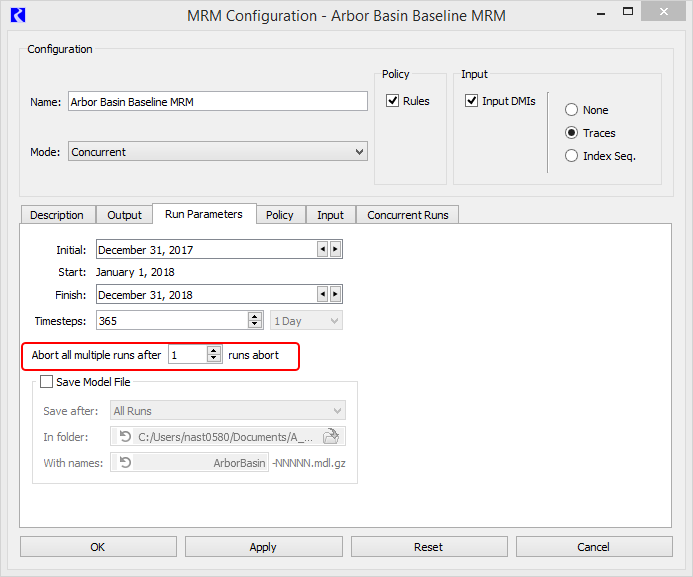
Save File per MRM Trace
The RiverWare MRM Run Parameters tab now provides configuration options for automatically saving the model after each run. The options are as follows:
• Successful Runs—save the model after runs that complete successfully.
• Unsuccessful Runs—save the model after runs stop unsuccessfully.
• All Runs—save the model after successful and unsuccessful runs.
In addition, you can specify the folder and base name for the saved files.
See Save Model File in Solution Approaches for details.
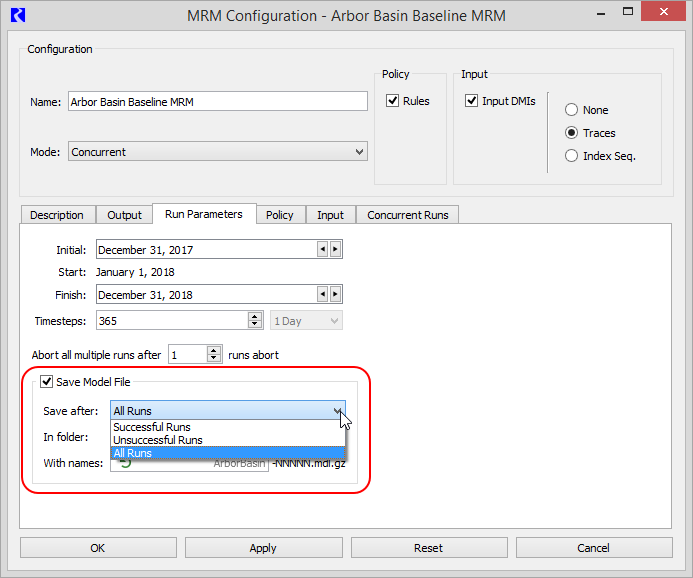
Note: The RiverSMART MRM event has been updated with similar functionality.
Revised: 01/04/2021