Model Files
Precision of Values Saved in Model files
When saving model files, there is no longer an option to save with “extended precision” or regular precision. Instead, now input values are always saved with full precision (17 digits) while output values are saved with a user specified precision. Because saving full precision of input values will increase model size, you may want to decrease the precision of saved output values. This will allow you to offset model size growth as desired. The Confirm Save Model dialog gives you an indication of the uncompressed size of series data as you change the output precision.
Following are details of this change:
• Non-series data (e.g scalars, tables, etc) are always saved with full precision.
• Series values with the I, Z, or i flag are always saved with full precision.
• Series values with the O, R or other flags are saved with the user specified precision. The image above shows the configuration dialog.
• Slot value editors display a maximum of 15 digits.
• Optimization models no longer require “Extended Precision” as input values are always saved with maximum precision.
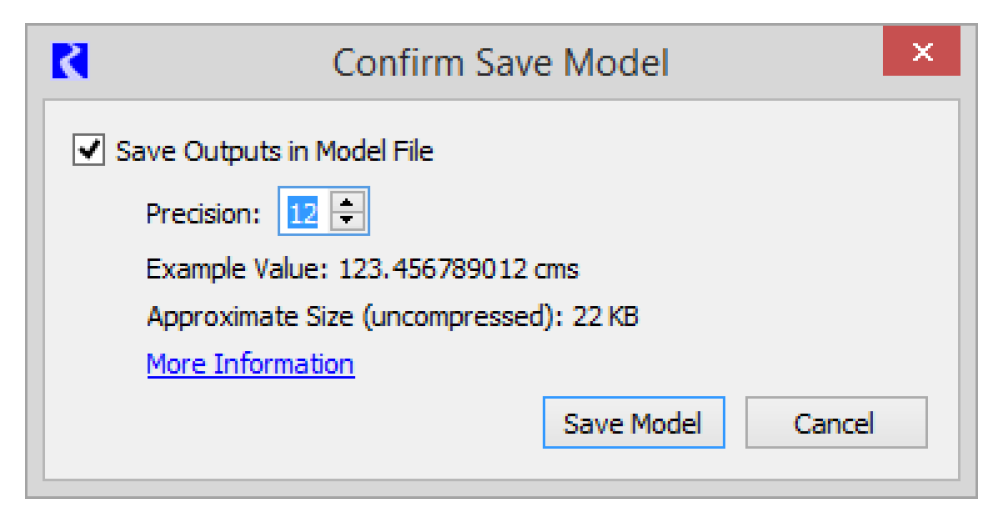
For more information, see Saving Models in User Interface.
Revised: 01/04/2021