Objects and Methods
Pipe Junction
This object models a Pipe Junction. It simulates the split or junction of pressurized flow.
The mass balance equation is as follows:
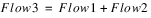
The Pipe Junction can be used to split flows, similar to a bifurcation, or bring flows together, similar to a confluence. The linking necessary for these two setups is slightly different because of the signs of the flows.
• To join flows, the two incoming flows should be linked to Flow 1 and Flow 2; the outgoing flow should be linked to Flow 3. If necessary, select the Solve Flow 3 method to force the object to solve only in one direction.
• To split flows, the incoming flow should be linked to Flow 3, and the two outgoing flows should be linked to Flow 1 and Flow 2. If necessary, select one of the following methods to force the object to solve only in one direction:
– Solve Flow 1 or Flow 2 Only
– Solve Flow 1 Only
– Solve Flow 2 Only
General Slots
Flow 1
Type: SeriesSlot
Units: Flow
Description: Flow into or out of the object
I/O: Input, output, or set through a link
Links: Usually linked
Flow 2
Type: SeriesSlot
Units: Flow
Description: Flow into or out of object
I/O: Input, output, or set through a link
Links: Usually linked
Flow 3
Type: SeriesSlot
Units: Flow
Description: Flow into or out of the object
I/O: Input, output, or set through a link
Links: Usually linked
User Methods
User method categories are as follows.
Revised: 11/11/2019